
Usertour – A Leading Platform Dedicated to Creating Product Tours
Usertour is a no-code platform tailored for startups, offering a free plan for up to 250 Monthly Active Users to easily build product tours without technical expertise.
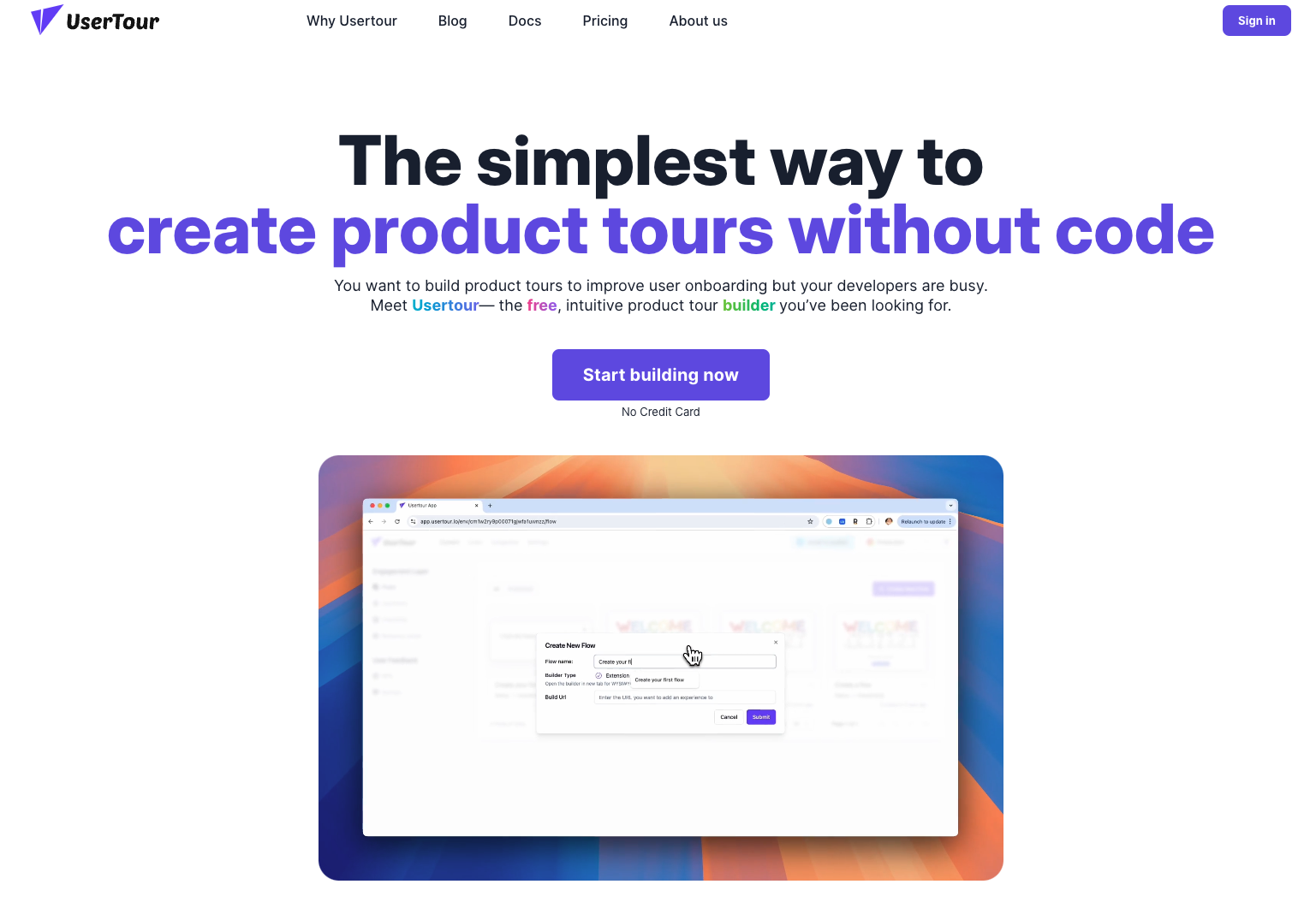
Key Features:
- Personalization: Group users by company or events to craft customized onboarding experiences. Use branching flows to create dynamic journeys tailored to user behaviors and needs.
- Theme Customization: Fully customize your onboarding flows to match your brand identity through versatile theme options.
- Segmentation: Leverage custom user attributes to deliver onboarding tailored to specific roles and user needs.
- Analytics and Insights: Gain valuable performance insights with metrics like views and completion rates for each flow.
- Multi-Environment Support: Manage multiple environments, such as Production and Staging, from the same account.
Pricing
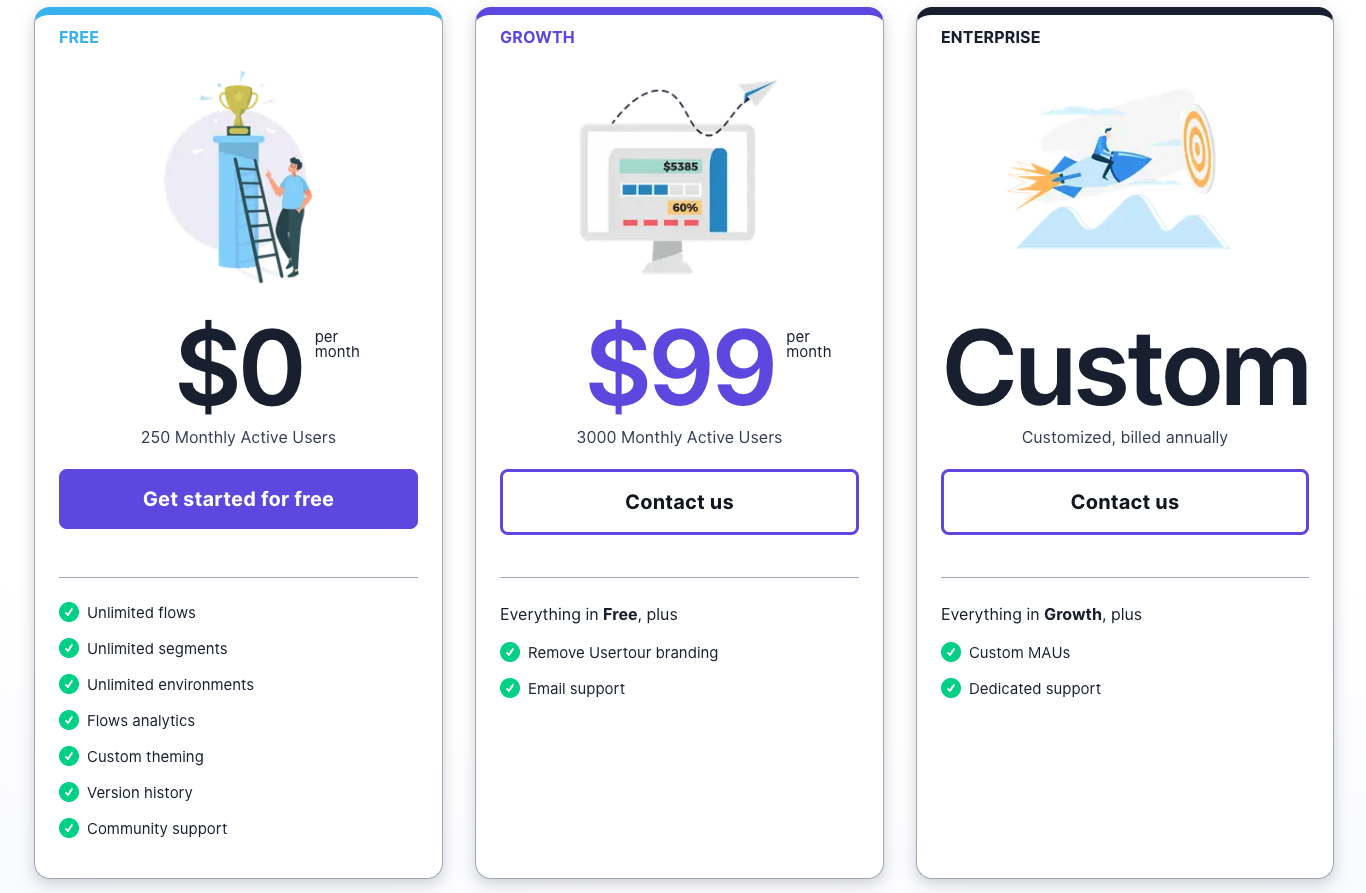
Chameleon – Ideal for Creating Highly Customizable User Onboarding
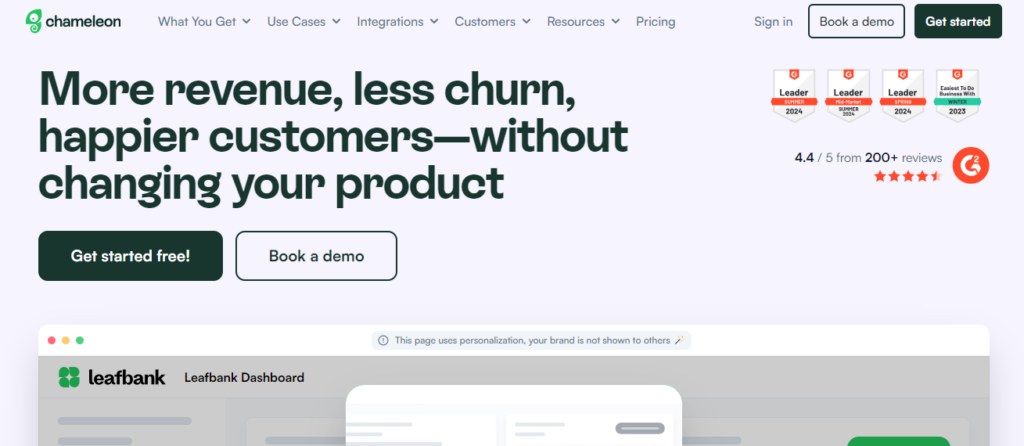
Chameleon enables you to design deeply customizable in-app user experiences. It excels at building tailored product tours, onboarding flows, tooltips, and surveys, making it a great option for complex SaaS products requiring flexibility.
Key Features:
- A/B Testing
- Advanced Segmentation
- Extensive Customization
Advantages:
- Data-driven insights with A/B testing for optimizing user flows.
- Smooth integration with analytics tools like Segment, Mixpanel, and Google Analytics.
Disadvantages:
- Limited in-app support, which could complicate the initial setup.
- Higher pricing compared to other platforms, which may challenge startups.
Pricing
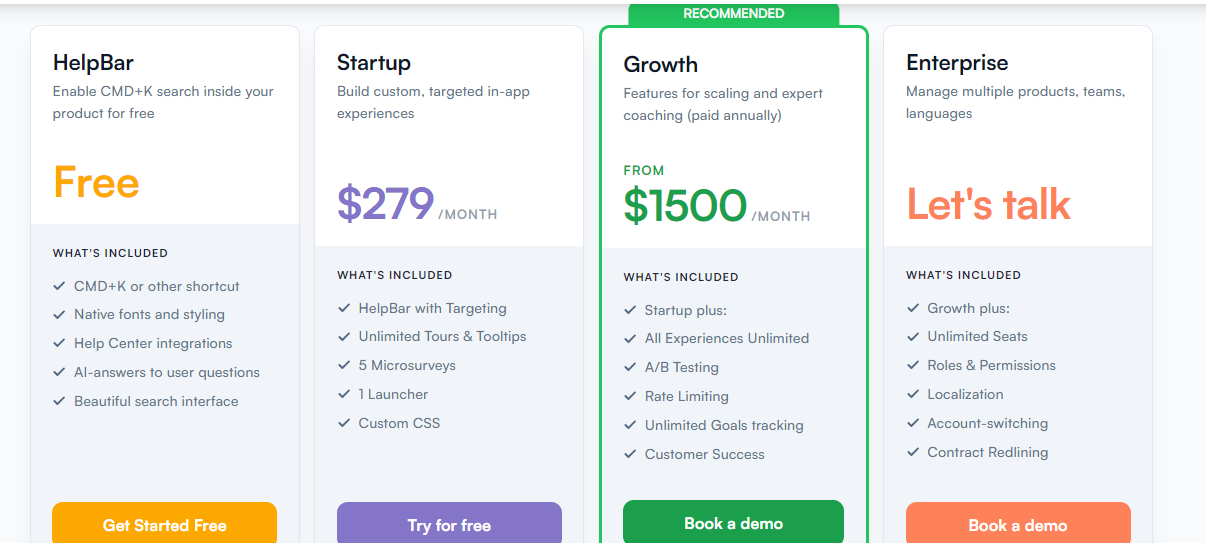
Plans are usage-based and feature-dependent, starting with a free trial and custom pricing for advanced options. The Basic Plan costs approximately $279/month for up to 2,000 MAUs, with tailored pricing available for enterprise features.
Appcues – Simplify Onboarding with Intuitive No-Code User Flows
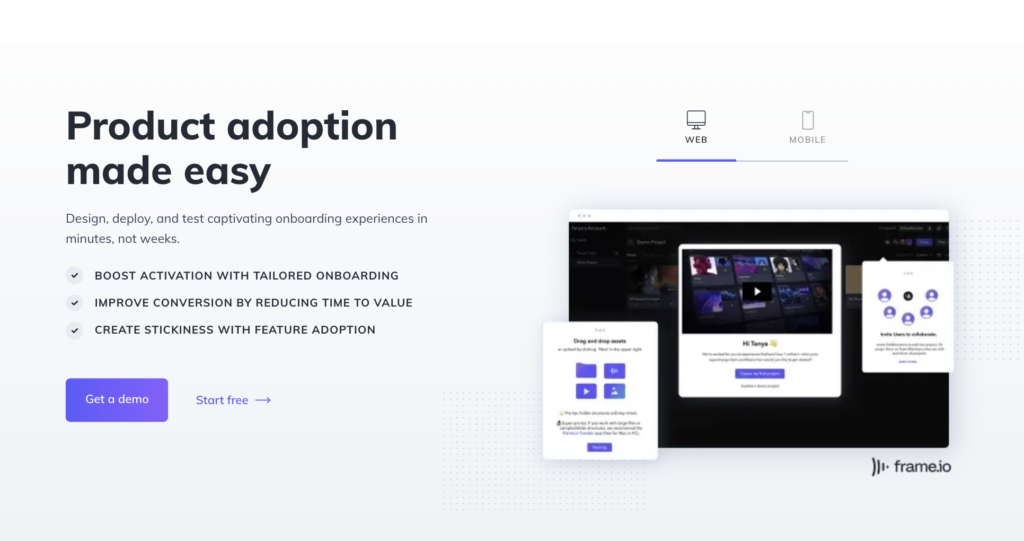
Appcues is a no-code platform for creating seamless onboarding experiences, allowing non-technical teams to design user flows with drag-and-drop tools for web and mobile apps.
Key Features:
- User Segmentation
- In-App Onboarding Flows
- NPS Surveys
Advantages:
- User-friendly interface for building targeted onboarding experiences.
- Advanced segmentation ensures tailored user experiences.
Disadvantages:
- Complex flows may require developer assistance for optimization.
- Limited design customization options for strict branding needs.
Pricing
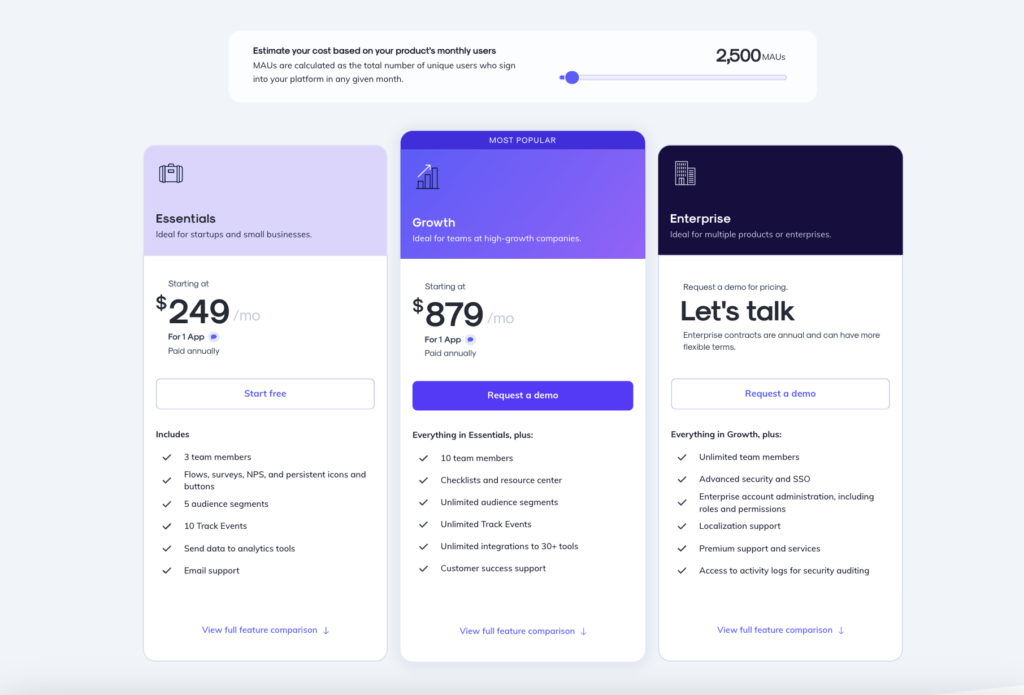
Plans range from $249/month for up to 2,500 MAUs (Essentials) to custom pricing for advanced features and enterprise needs.
WalkMe – The Leading Solution for Enterprise-Level Digital Adoption
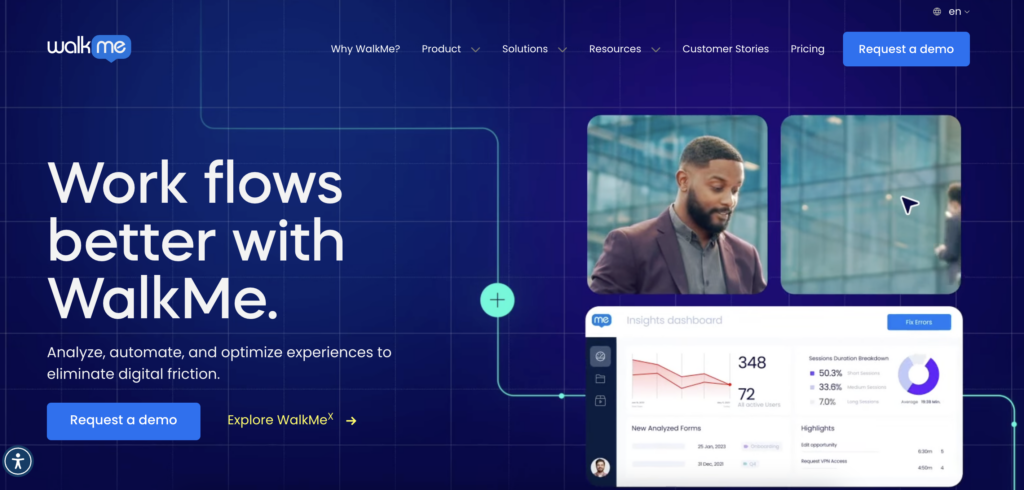
WalkMe simplifies complex software processes and enhances user onboarding through on-screen guidance and step-by-step workflows. It excels in streamlining employee training and user onboarding for both web and mobile platforms, minimizing the need for technical effort.
Key Features:
- User Analytics
- Employee Onboarding & Change Management
- Cross-Platform Support
Advantages:
- Reduces the need for additional training by providing real-time, on-screen assistance.
- Highly customizable with intuitive triggers and flows, making it easy for non-developers to set up and use.
Disadvantages:
- The drag-and-drop editor can feel cumbersome and less intuitive.
- Customizing tooltips and UI elements often requires CSS knowledge.
Pricing
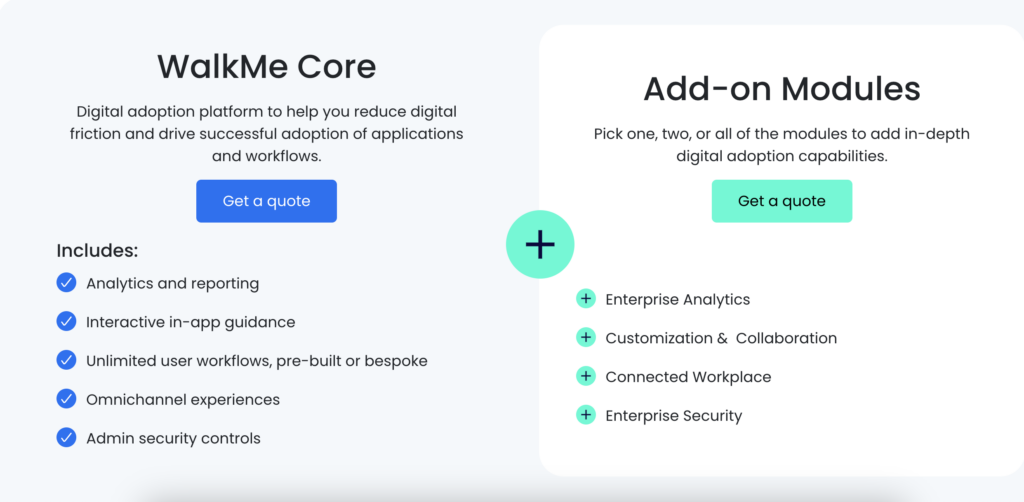
WalkMe offers custom pricing, with estimates ranging from $9,000 to $50,000 annually based on monthly active users and feature requirements.
Userpilot – The Best Solution for In-App User Experience Tracking
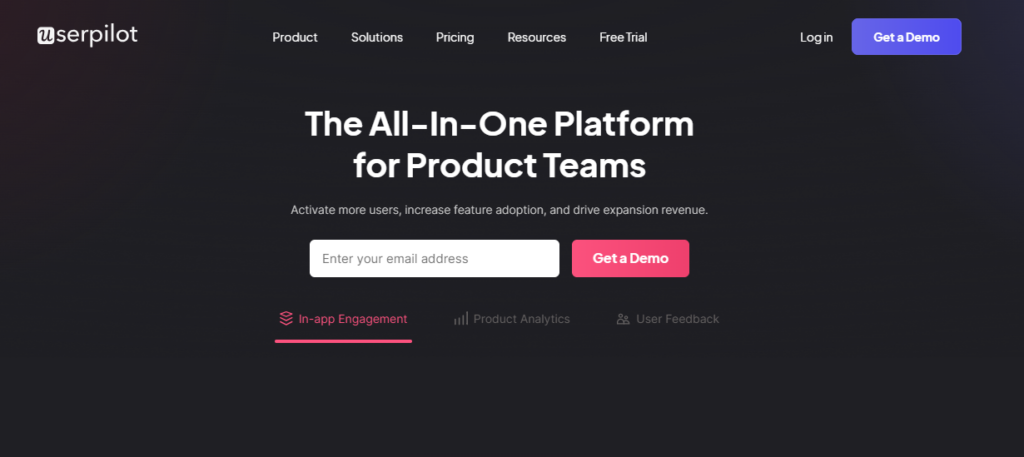
Userpilot allows product teams to create personalized in-app experiences that guide users through critical steps within the product. Focused on behavior-driven triggers, it provides real-time support based on user actions. Additionally, it includes A/B testing and built-in surveys for collecting user feedback.
Key Features:
- Behavior-Based Triggers
- Visual Flow Builder
- User Segmentation
Advantages:
- Behavior-driven triggers offer personalized, real-time user guidance based on specific actions.
- The visual flow builder makes it easy for non-technical teams to design custom onboarding experiences.
Disadvantages:
- Limited third-party integrations beyond basic tools like Google Analytics and Segment.
- Hosting of EU data is restricted to the Growth plan, starting at $749/month.
Pricing
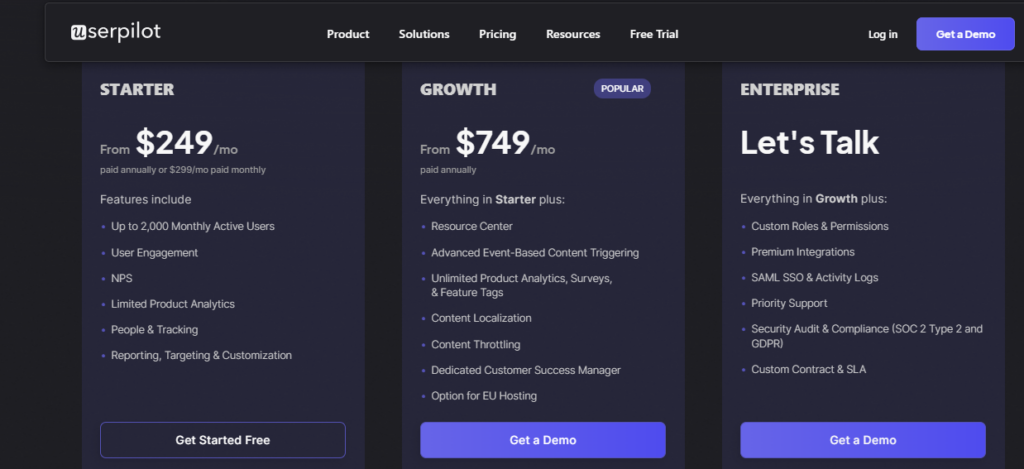
Userpilot offers three pricing tiers:
- Starter Plan: $249/month, with essential features for small teams.
- Growth Plan: $749/month, offering advanced tools and features for growing teams.
- Enterprise Plan: Custom pricing, designed for larger businesses with complex needs.
Userlane – The Top Choice for Automating Employee Training
Userlane simplifies software onboarding and employee training with its intelligent Userlane Assistant, which offers context-specific support and guidance in real time. It also includes built-in analytics for tracking user engagement with guides.
Key Features:
- Behavior-Based Guidance
- Customizable Learning Paths
- Analytics for Tracking User Engagement
Advantages:
- The Assistant adapts to user behavior and delivers personalized support.
- Ideal for businesses focused on employee onboarding and training.
Disadvantages:
- Limited analytics export options, and some lower-tier plans restrict user segmentation.
- Advanced features are only available in higher-priced plans.
Pricing
Userlane does not publicly list pricing, so businesses need to contact the team for a custom quote based on specific needs.
Lemon Learning – The Best Solution for Customized In-App Guides
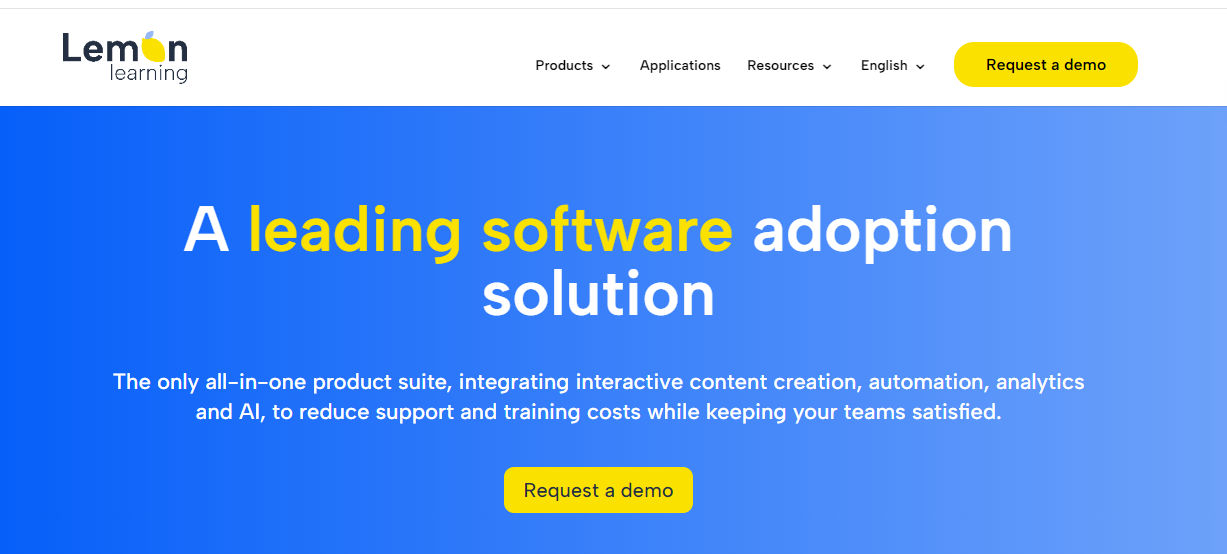
Lemon Learning enhances employee interaction with software through step-by-step guides and custom training content. The platform uses triggers to display relevant guides based on user actions, and it supports personalized content delivery based on user roles. It’s also useful for sharing updates on new features or training materials.
Key Features:
- 24/7 Access to a Resource Library
- Intuitive Editor for Non-Technical Users
- Real-Time Guide Triggering
Advantages:
- Flexible tutorial creation tailored to diverse business needs.
- Enables dynamic delivery of messages or updates based on user actions or conditions.
Disadvantages:
- Customizing visual elements can be repetitive and requires redefining settings for each step.
- Some advanced features, like the data checker, need extra configuration for optimal use.
Pricing:
Lemon Learning does not list pricing publicly, so businesses should book a demo or contact the team for a custom quote.
Hotjar – The Leading Platform for User Behavior Analytics
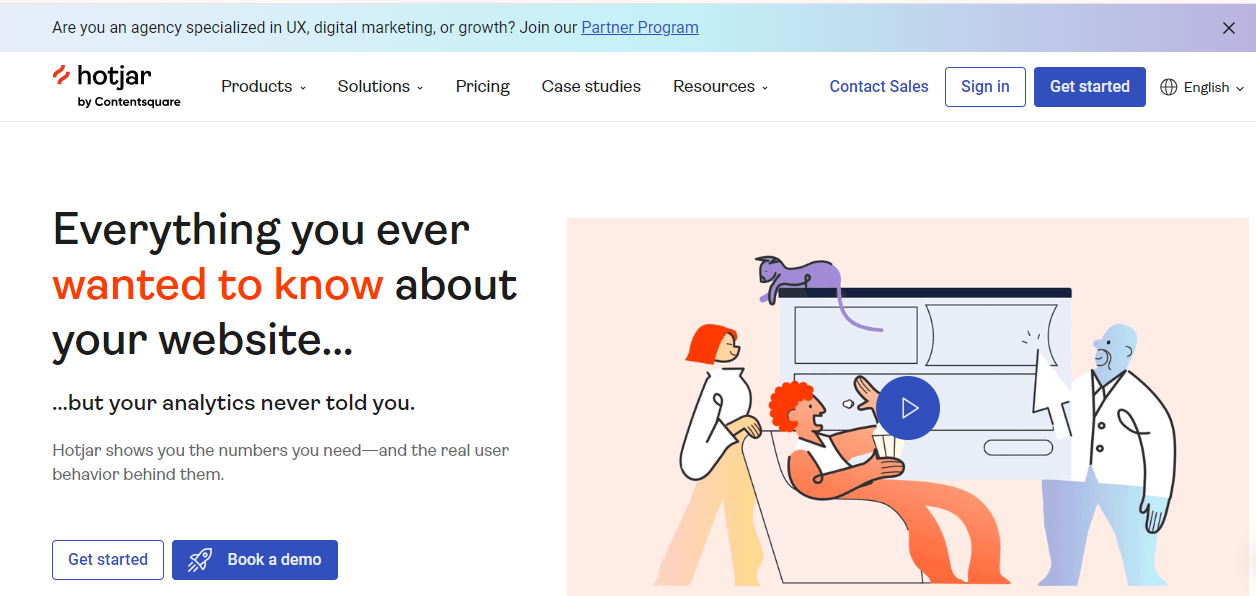
Hotjar provides powerful tools for tracking user behavior and collecting feedback, with standout features like session recordings that let businesses observe real-time interactions and pinpoint pain points. Heatmaps also provide visual insights into user engagement, such as clicks and scrolling, helping optimize websites.
Key Features:
- Session Recordings
- Heatmaps
- Conversion Funnel Analysis
Advantages:
- Easy to set up and track real-time user behavior directly from the website.
- Provides versatile insights through heatmaps, session recordings, and surveys.
Disadvantages:
- Lacks mobile app analytics, limiting its use for mobile-first businesses.
- Advanced features like conversion funnel analysis are only available in higher-tier plans.
Pricing
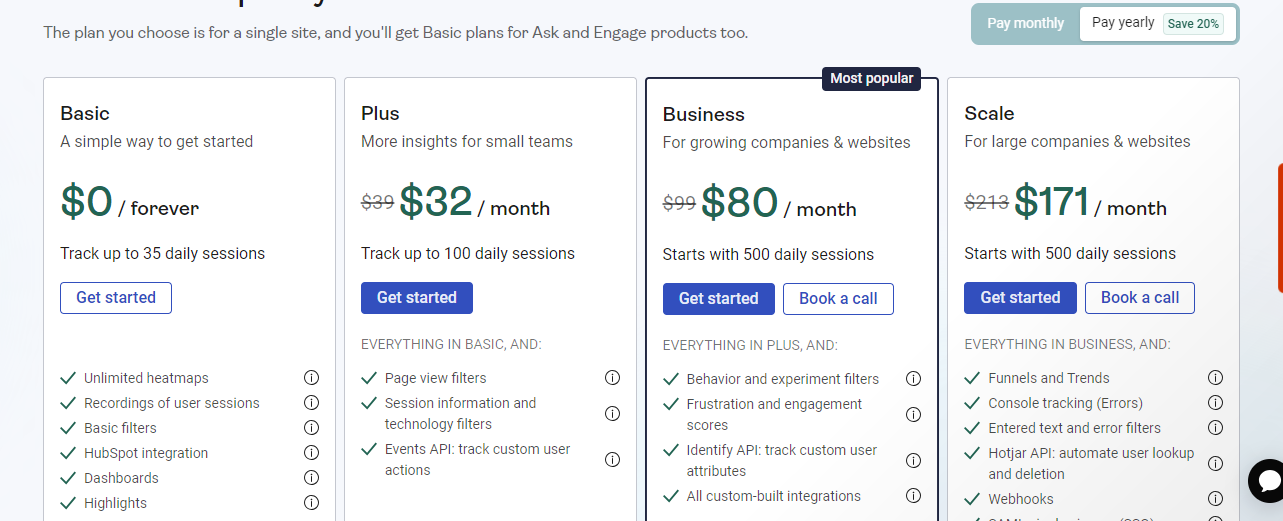
Hotjar offers several pricing tiers:
- Basic Plan: Free forever, supporting up to 35 daily sessions, ideal for small projects.
- Plus Plan: $32/month, for up to 100 daily sessions, suitable for growing teams.
- Business Plan: Starting at $80/month, with advanced tools for in-depth analytics.
- Scale Plan: $171/month, offering additional features for enterprise needs.
Walnut – The Top Choice for Creating Personalized Product Demos
Walnut empowers sales teams to craft interactive, personalized product demos that resonate with prospects throughout the sales cycle. Customizable templates allow for fast adjustments, while the platform ensures enterprise-level security for a seamless, bug-free experience.
Key Features:
- Interactive, Personalized Demos
- Demo Analytics and Engagement Tracking
- Customizable Templates
Advantages:
- Provides flexibility to create demos that cater to various sales objectives.
- Helps teams analyze prospect interactions with demos for actionable insights.
Disadvantages:
- Advanced features like role-based access may require additional configuration.
- Some users report performance issues such as lagging or freezing during demos.
Pricing
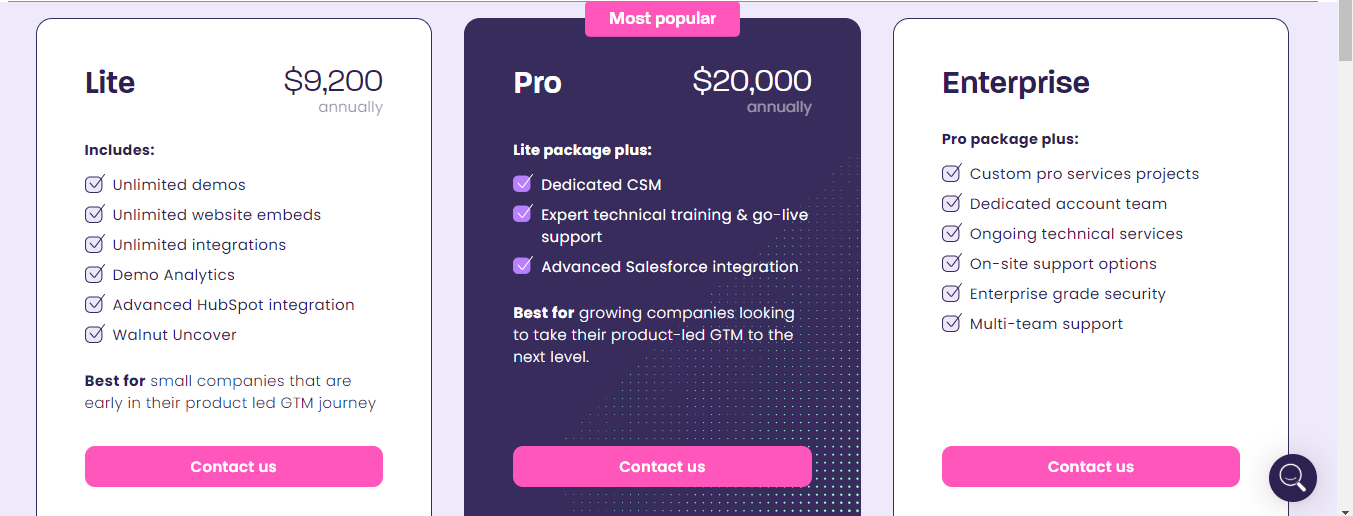
Walnut offers flexible pricing based on business size and needs:
- Lite Plan: $9,200/year, includes essential features for small teams.
- Pro Plan: $20,000/year, designed for growing businesses with advanced features.
- Enterprise Plan: Custom pricing for large organizations with complex requirements.
Additionally, Walnut offers startup and custom plans with pricing available upon request.



