
UserGuiding was co-founded by Emre Yilmaz and Furkan Bicer in 2018, with its headquarters in Istanbul, Turkey. Both founders bring extensive backgrounds in product development and user experience design to the company. Recognizing a notable demand within SaaS companies for effective user onboarding and product education, they established UserGuiding to specifically tackle these challenges. Through persistent dedication and innovative solutions, they have propelled UserGuiding to become a prominent leader in the field of user onboarding platforms.
What is UserGuiding used for?
UserGuiding is used for creating user onboarding experiences and optimizing product adoption. It is a no-code tool that allows businesses to build in-app walkthroughs, guides, and checklists without needing any coding skills. The primary purposes of UserGuiding include:
- User Onboarding: Helping new users understand and navigate a product quickly and efficiently through interactive tutorials and step-by-step guides.
- User Engagement: Keeping users engaged by providing relevant and timely information directly within the application.
- User Retention: Enhancing user experience to encourage continued use of the product, thereby reducing churn rates.
- Product Adoption: Ensuring that users are aware of and can effectively use all the features of a product, which leads to higher adoption rates.
- Personalization: Segmenting users based on their behavior and attributes to deliver personalized onboarding and engagement experiences.
- Announcements and Notifications: Sending important updates and information to users within the application to keep them informed about new features, updates, or changes.
UserGuiding feature: Knowledge Base
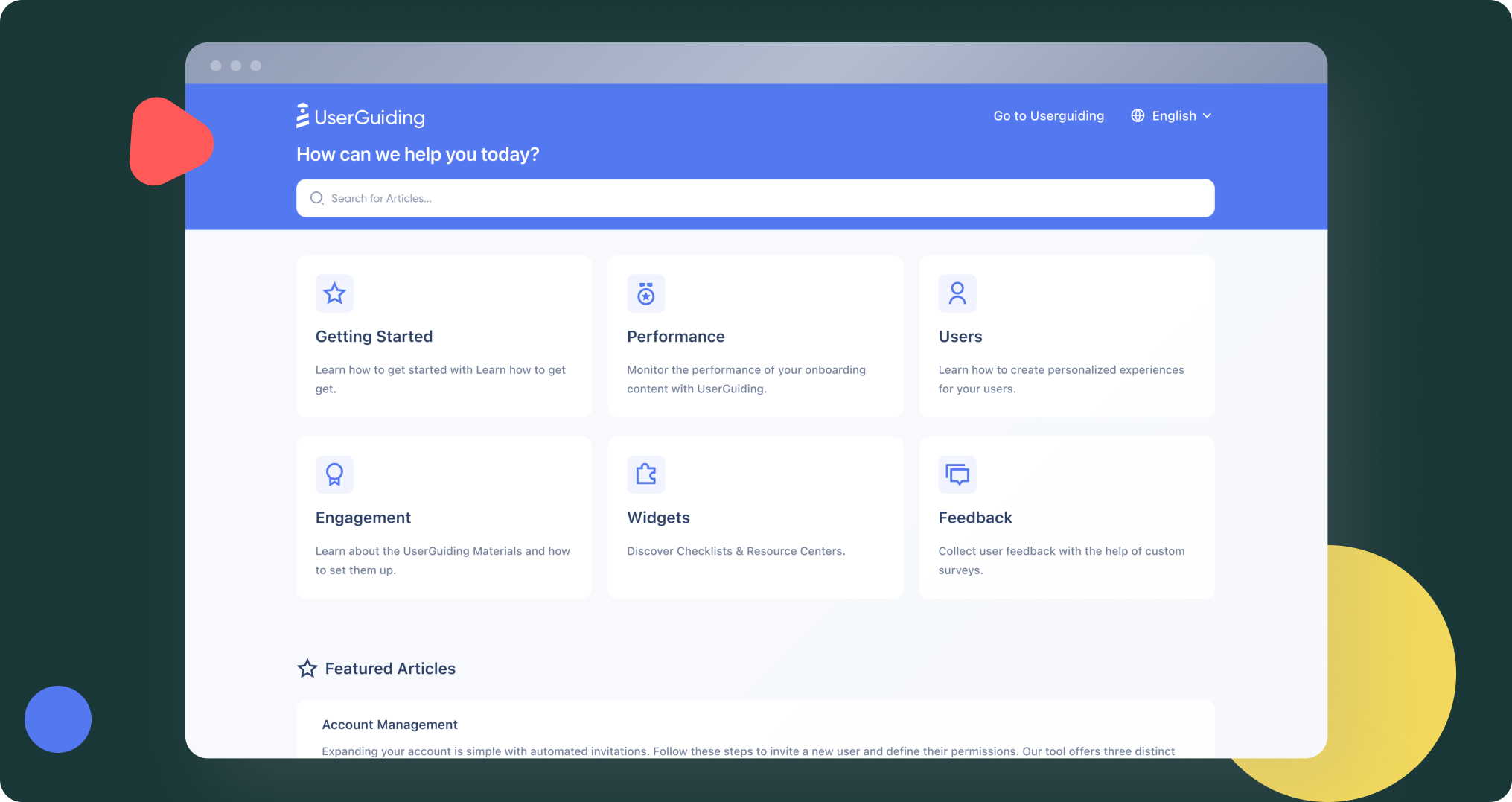
UserGuiding's knowledge base feature allows businesses to create a centralized repository of information within their application. This feature serves as a resource center where users can access help articles, FAQs, tutorials, and other educational content directly within the product interface. Key features of UserGuiding's knowledge base include:
-
Customization: Users can customize the appearance of the knowledge base to align with their brand identity, including colors, fonts, and layout.
-
Segmentation: It's possible to segment content so that specific articles or guides are displayed to particular user segments based on their needs or behaviors.
-
Integration: The knowledge base integrates seamlessly with UserGuiding's other features, such as in-app guides and onboarding checklists, providing a cohesive user experience.
-
Analytics: Users can track engagement metrics within the knowledge base, such as views and interactions, to gauge the effectiveness of their content and make improvements accordingly.
-
Accessibility: By embedding the knowledge base directly into the application, users can quickly find answers to their questions without leaving the platform, enhancing user satisfaction and reducing support overhead.
UserGuiding's knowledge base feature aims to enhance customer self-service and support efforts by providing users with easy access to relevant information, thereby improving overall product adoption and user retention.
UserGuiding feature: Product Tours
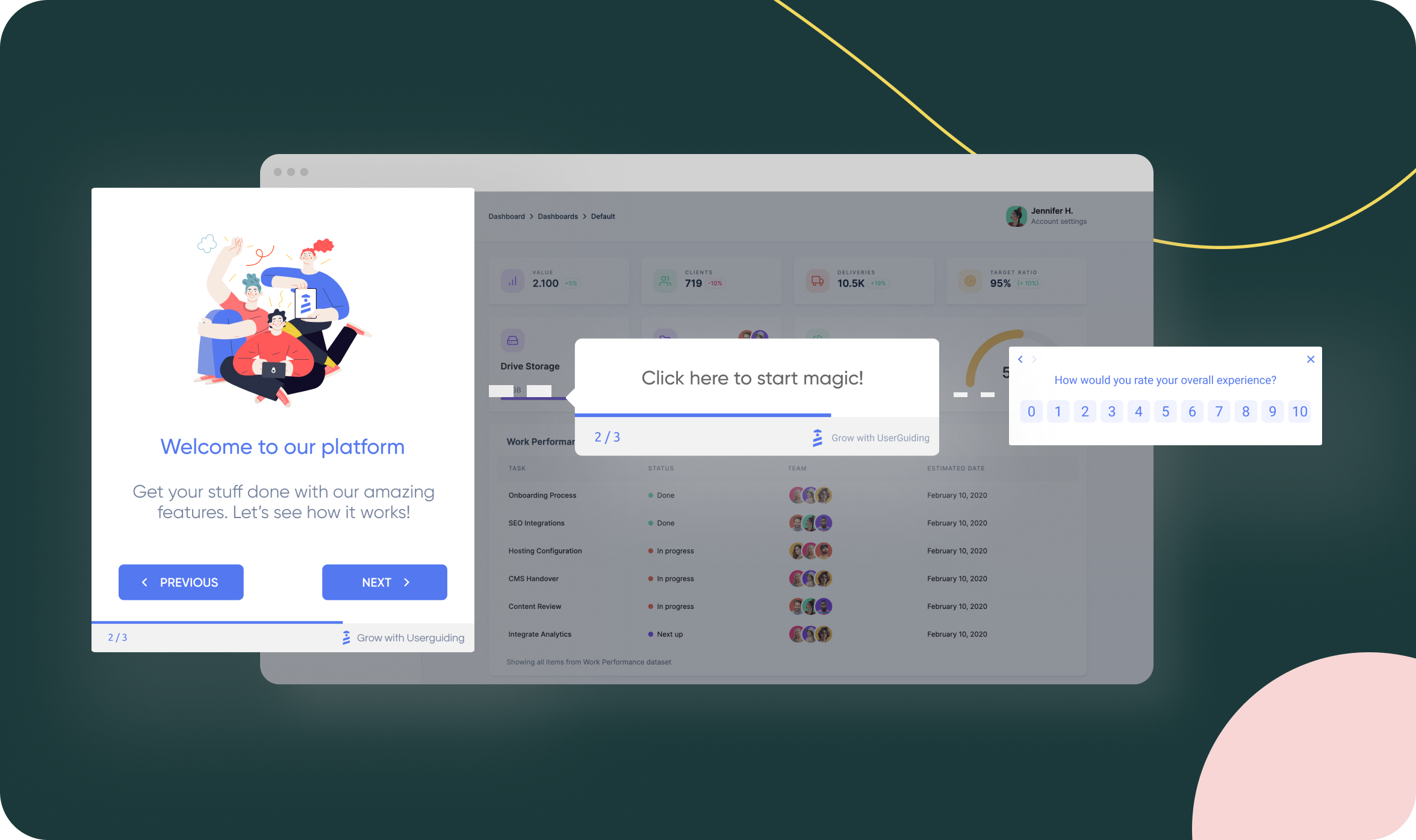
UserGuiding's Product Tours feature allows businesses to create interactive guided tours within their web applications. These tours are designed to onboard users, showcase key features, and guide them through specific workflows or processes step-by-step. Here are key aspects of UserGuiding's Product Tours feature:
-
Interactive Walkthroughs: Product Tours enable users to interact with the application directly while receiving contextual guidance through tooltips, pop-ups, and highlighted areas.
-
No-Code Setup: Users can create and deploy Product Tours without needing any coding skills, making it accessible to teams without technical expertise.
-
Customization: Tours can be customized to match the application's branding and user interface, ensuring a seamless user experience.
-
Segmentation: Like other UserGuiding features, Product Tours support segmentation, allowing businesses to target specific user groups with tailored tours based on their needs or behavior.
-
Analytics: Businesses can track engagement metrics within Product Tours, such as completion rates and interactions, to optimize tour effectiveness and user onboarding.
UserGuiding's Product Tours feature enhances user onboarding, improves feature adoption, and contributes to overall user satisfaction by providing a guided and intuitive experience within web applications.
UserGuiding feature: Onboarding Checklists
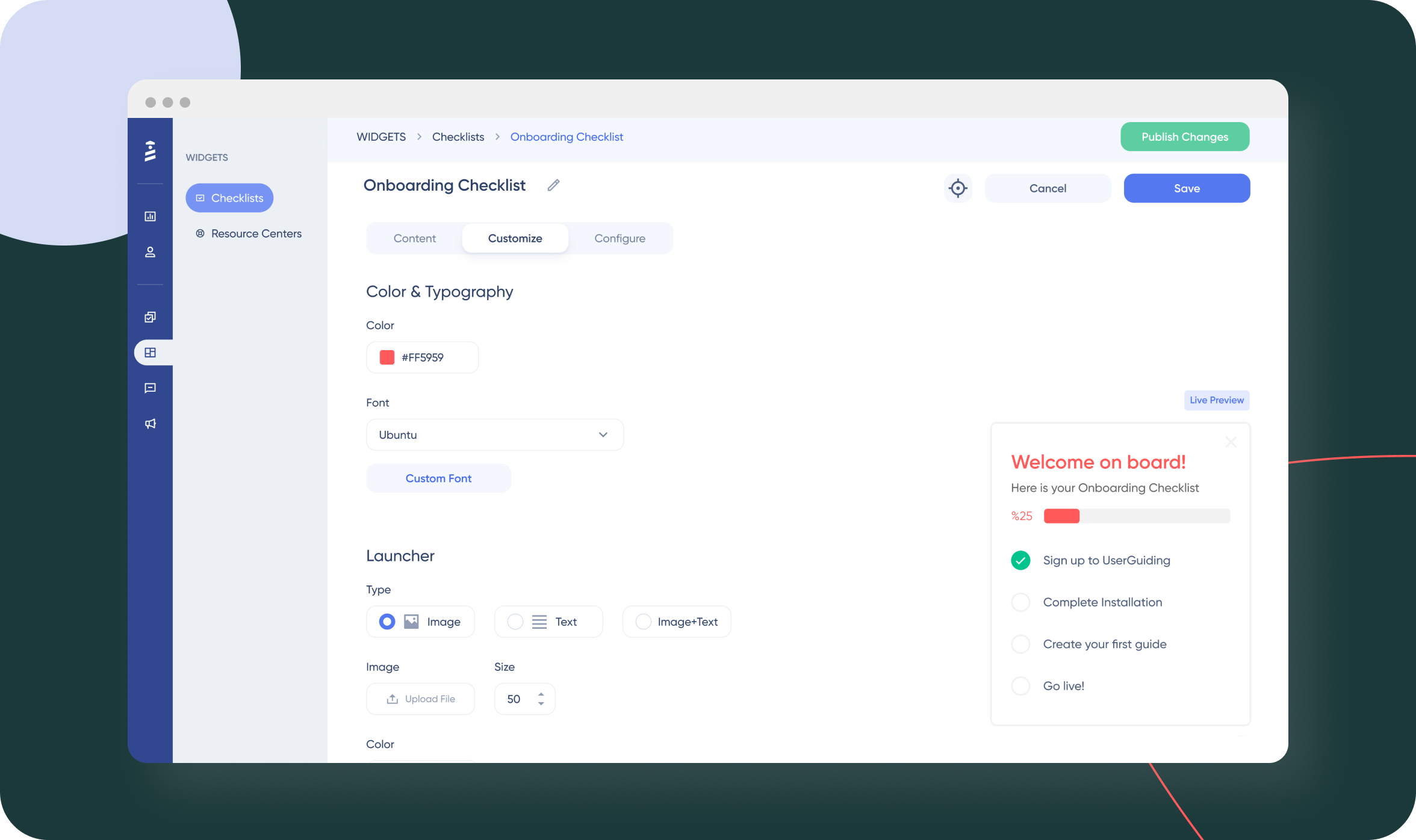
UserGuiding's Onboarding Checklists feature allows businesses to create step-by-step lists that guide users through essential tasks and actions within their application. Here's an overview of the Onboarding Checklists feature:
-
Task Guidance: Onboarding Checklists help users complete specific tasks or setup processes by breaking them down into manageable steps.
-
Interactive Experience: Users can check off items as they complete them, providing a sense of progress and accomplishment.
-
No-Code Setup: Businesses can create Onboarding Checklists without requiring any coding skills, making it accessible to non-technical team members.
-
Customization: Checklists can be customized to match the application's branding and user interface, ensuring consistency with the overall user experience.
-
Segmentation: Similar to other UserGuiding features, Onboarding Checklists support segmentation, allowing businesses to target different user segments with personalized checklists.
-
Analytics: Businesses can track engagement metrics within Onboarding Checklists, such as completion rates and user interactions, to optimize onboarding processes and improve user adoption.
UserGuiding's Onboarding Checklists feature aims to streamline the user onboarding experience, reduce churn, and ensure that users quickly become proficient with the application's key features and functionalities.
UserGuiding feature: Resource Centers
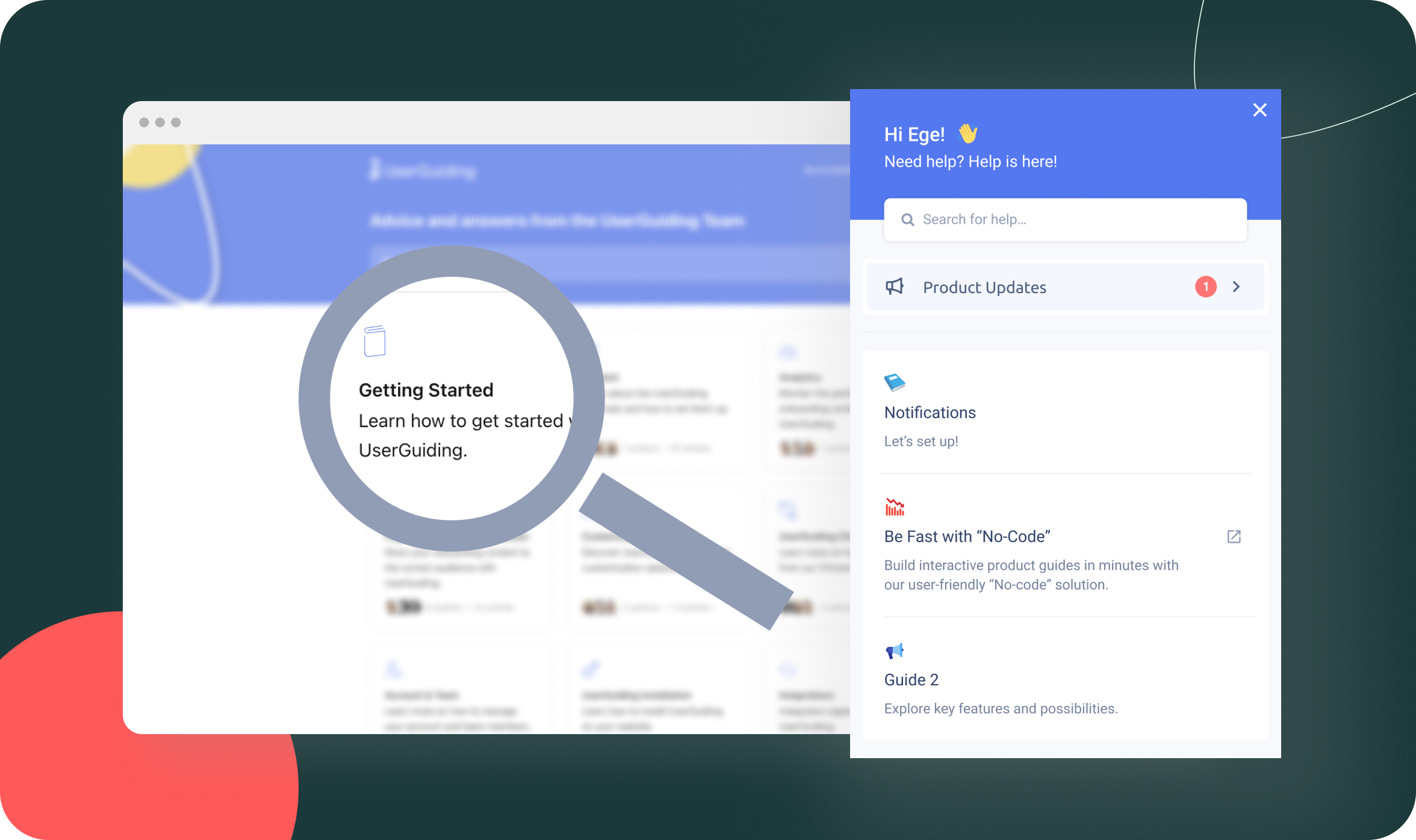
UserGuiding's Resource Centers feature serves as a centralized hub within applications where businesses can house various educational materials and resources for users. Here’s an overview of the Resource Centers feature:
-
Educational Content Repository: Resource Centers allow businesses to compile and organize a variety of content types, such as help articles, FAQs, video tutorials, and user guides, in one accessible location.
-
Customization: Businesses can customize the appearance and layout of their Resource Centers to align with their brand identity, including colors, fonts, and structure.
-
Segmentation: Content within Resource Centers can be segmented and targeted to specific user groups based on their needs, roles, or usage patterns.
-
No-Code Setup: Setting up and managing Resource Centers does not require coding skills, enabling non-technical team members to create and update content easily.
-
Integration: Resource Centers integrate seamlessly with other UserGuiding features, such as Product Tours and Onboarding Checklists, providing a cohesive user experience.
-
Analytics: Businesses can track metrics related to Resource Center engagement, such as views, click-through rates, and time spent on pages, to assess the effectiveness of their educational content.
UserGuiding's Resource Centers feature aims to enhance customer self-service, improve user education, and reduce support overhead by providing users with easy access to relevant information and resources directly within the application interface.
UserGuiding feature: Segmentation
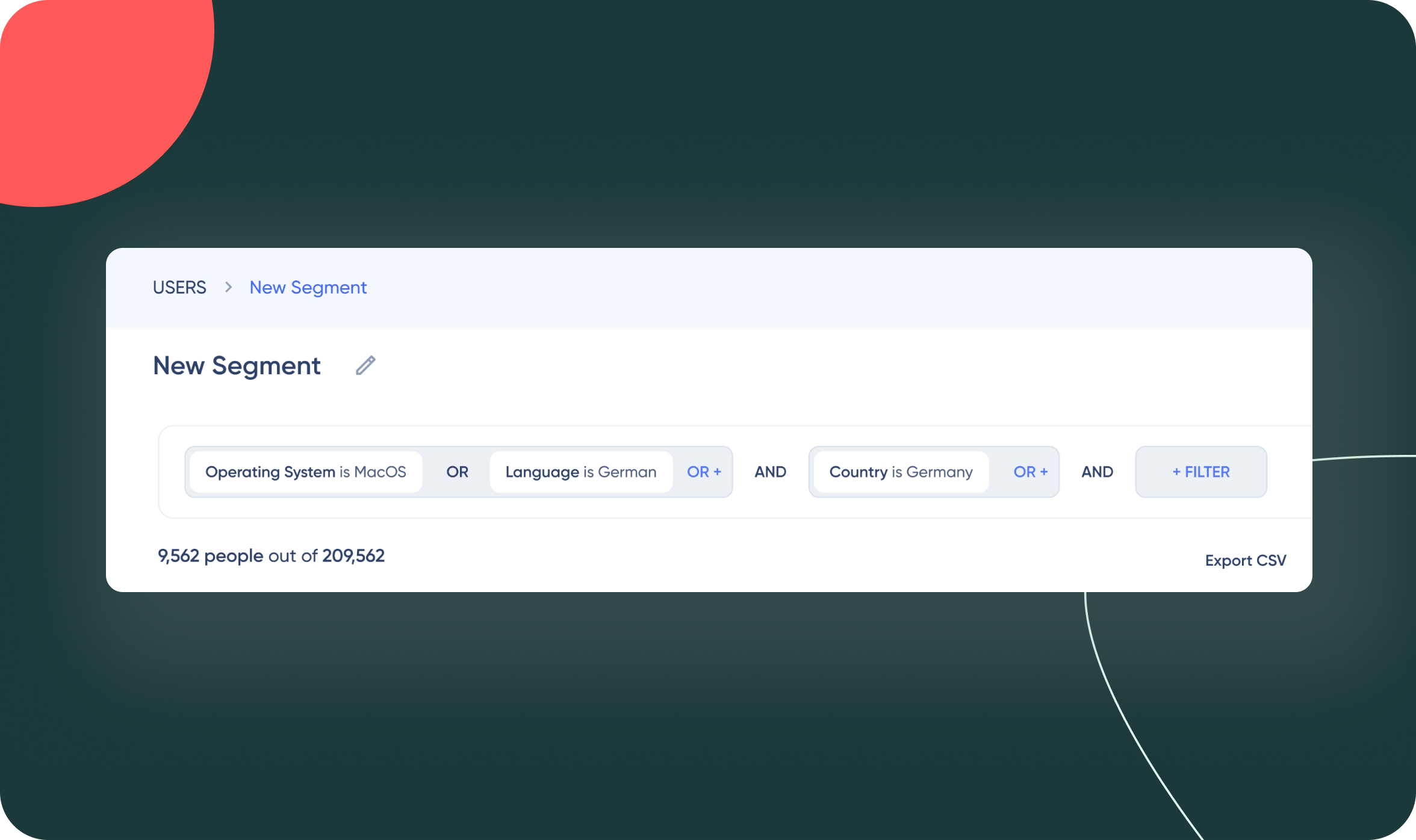
UserGuiding's Segmentation feature allows businesses to divide their user base into specific groups or segments based on various criteria. This segmentation capability helps tailor the user experience and optimize interactions within the application. Here are key aspects of UserGuiding's Segmentation feature:
-
Criteria for Segmentation: Businesses can segment users based on demographic information (such as location, language, or company size), behavioral data (like frequency of use or feature adoption), or user attributes (such as subscription level or user role).
-
Targeted Content Delivery: Segmentation enables businesses to deliver personalized content, messages, and experiences to different user segments. For example, new users might receive onboarding guides, while power users might receive advanced feature updates.
-
Customization: The Segmentation feature allows businesses to customize the user experience dynamically based on the segment criteria, ensuring that each user receives relevant information and guidance.
-
Automation: UserGuiding supports automated segmentation, where users are automatically assigned to segments based on predefined rules or conditions. This automation streamlines the process of delivering targeted content without manual intervention.
-
Integration: Segmentation capabilities integrate with other UserGuiding features, such as Product Tours, Onboarding Checklists, and Resource Centers, to enhance the overall user engagement and adoption strategies.
-
Analytics: Businesses can analyze the effectiveness of segmentation strategies by tracking metrics such as engagement rates, conversion rates, and user satisfaction scores across different user segments.
UserGuiding's Segmentation feature empowers businesses to create more personalized and effective user experiences, improving user satisfaction, retention, and overall product adoption rates.
UserGuiding feature: Analytics
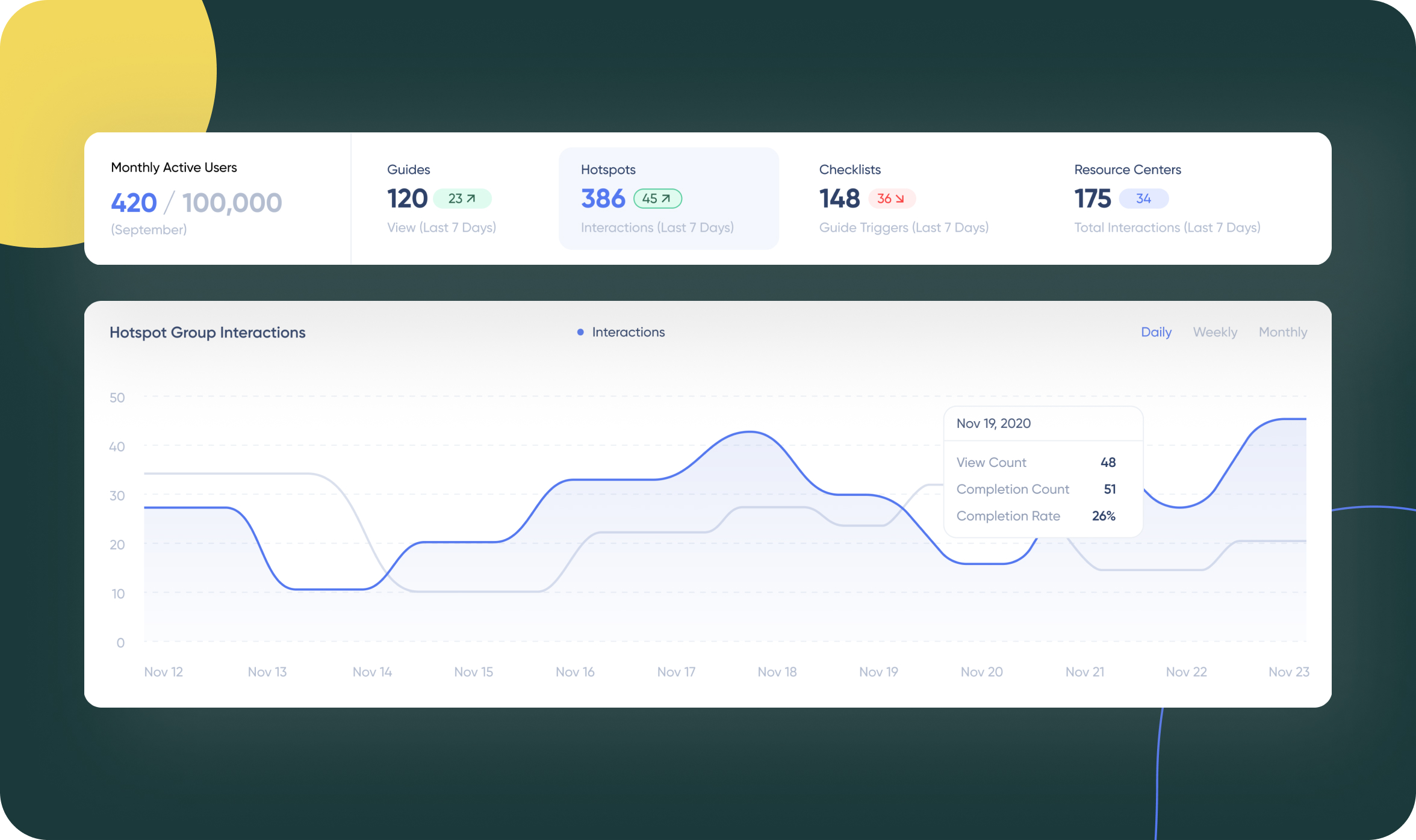
UserGuiding's Analytics feature provides businesses with insights and data to track and optimize the performance of their user onboarding and engagement strategies. Here's an overview of UserGuiding's Analytics feature:
-
Key Metrics: UserGuiding's Analytics dashboard offers key metrics such as user engagement rates, completion rates for onboarding flows and checklists, interaction data (like clicks and views), and overall user activity within guided tours and tutorials.
-
Customizable Reports: Businesses can generate customizable reports to track specific KPIs (Key Performance Indicators) relevant to their user onboarding and adoption goals. This includes monitoring metrics over time and comparing different segments or user cohorts.
-
Behavioral Insights: Analytics provides behavioral insights into how users interact with onboarding experiences, where they encounter friction points, and which parts of the application receive the most engagement.
-
Integration: Analytics data can be integrated with other tools and platforms, such as CRM systems or marketing automation software, to enrich overall user journey insights and facilitate data-driven decision-making.
-
Segmentation Analysis: Businesses can analyze user behavior and engagement patterns across different segments or user groups defined through UserGuiding's Segmentation feature. This helps tailor onboarding strategies and content more effectively.
-
Real-time Monitoring: Some aspects of Analytics offer real-time monitoring capabilities, allowing businesses to react promptly to user behaviors and optimize onboarding experiences on the fly.
UserGuiding's Analytics feature empowers businesses to measure the effectiveness of their onboarding and engagement efforts, identify areas for improvement, and ultimately enhance user satisfaction and retention rates.
UserGuiding feature: Customize
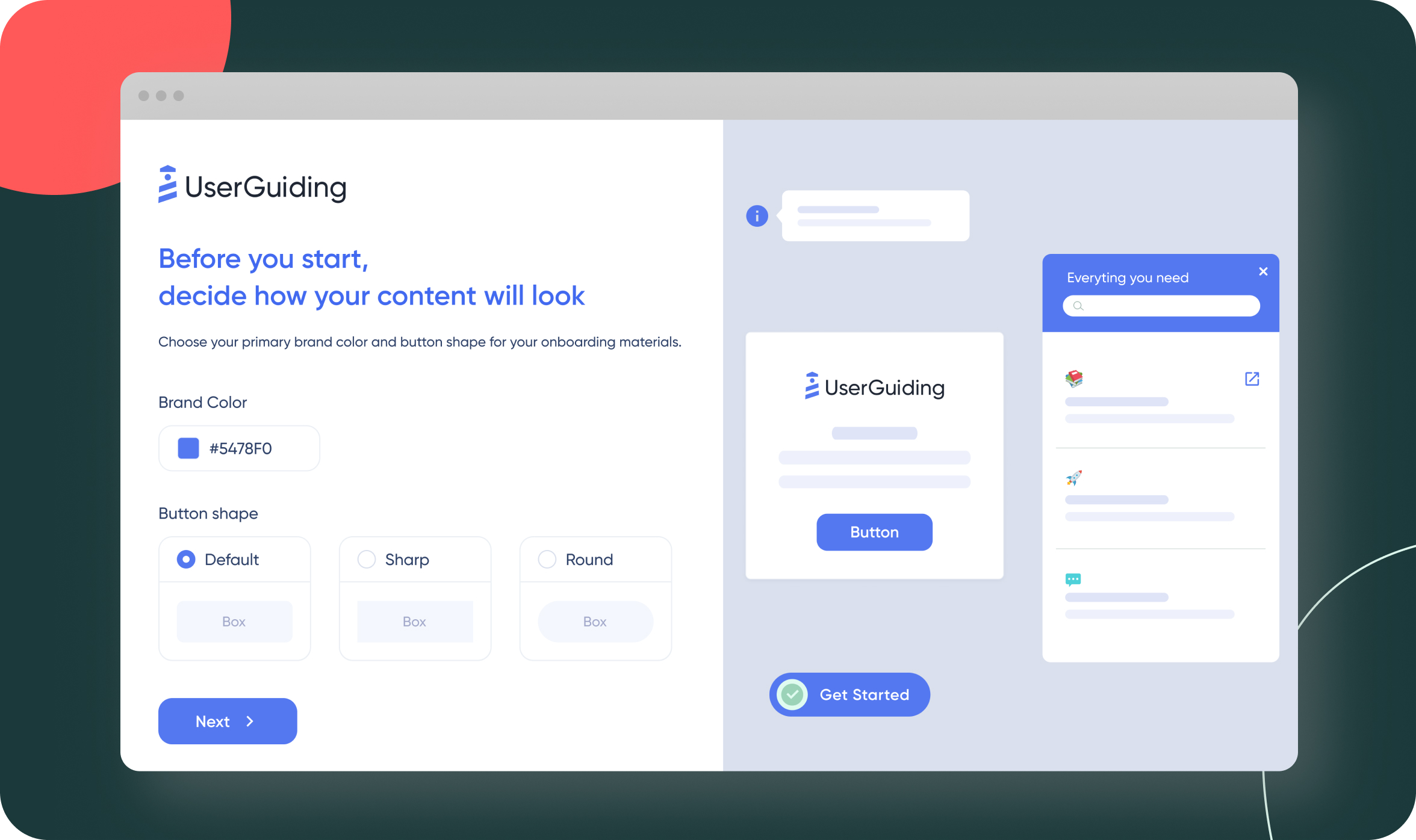
UserGuiding's Customize feature allows businesses to tailor and personalize the appearance and branding of their in-app user onboarding experiences. Here's an overview of what the Customize feature includes:
-
Brand Consistency: Businesses can customize the colors, fonts, logos, and overall visual style of the onboarding elements such as tooltips, pop-ups, banners, and checklists. This ensures that the onboarding experience aligns seamlessly with the company's brand identity.
-
User Interface (UI) Customization: The Customize feature allows for granular UI customization, enabling businesses to match the onboarding elements with the design language and user interface of their web or mobile application.
-
No-Code Setup: Customization can be done without requiring any coding skills, making it accessible for non-technical team members to manage and update the visual aspects of the onboarding process.
-
Template Customization: UserGuiding offers pre-designed templates that businesses can customize to fit their specific needs and preferences. This includes modifying layouts, adding or removing elements, and adjusting styling options.
-
Preview and Testing: Businesses can preview how the customized onboarding elements will appear to users before deploying them live. This allows for testing and refinement to ensure a cohesive and engaging onboarding experience.
-
Integration: The Customize feature integrates with other UserGuiding functionalities, such as Analytics and Segmentation, to ensure that customized onboarding experiences are data-driven and targeted towards specific user segments.
UserGuiding's Customize feature empowers businesses to create visually appealing and branded onboarding experiences that resonate with users, enhance brand perception, and improve overall user engagement and retention.
UserGuiding feature: In-App Surveys
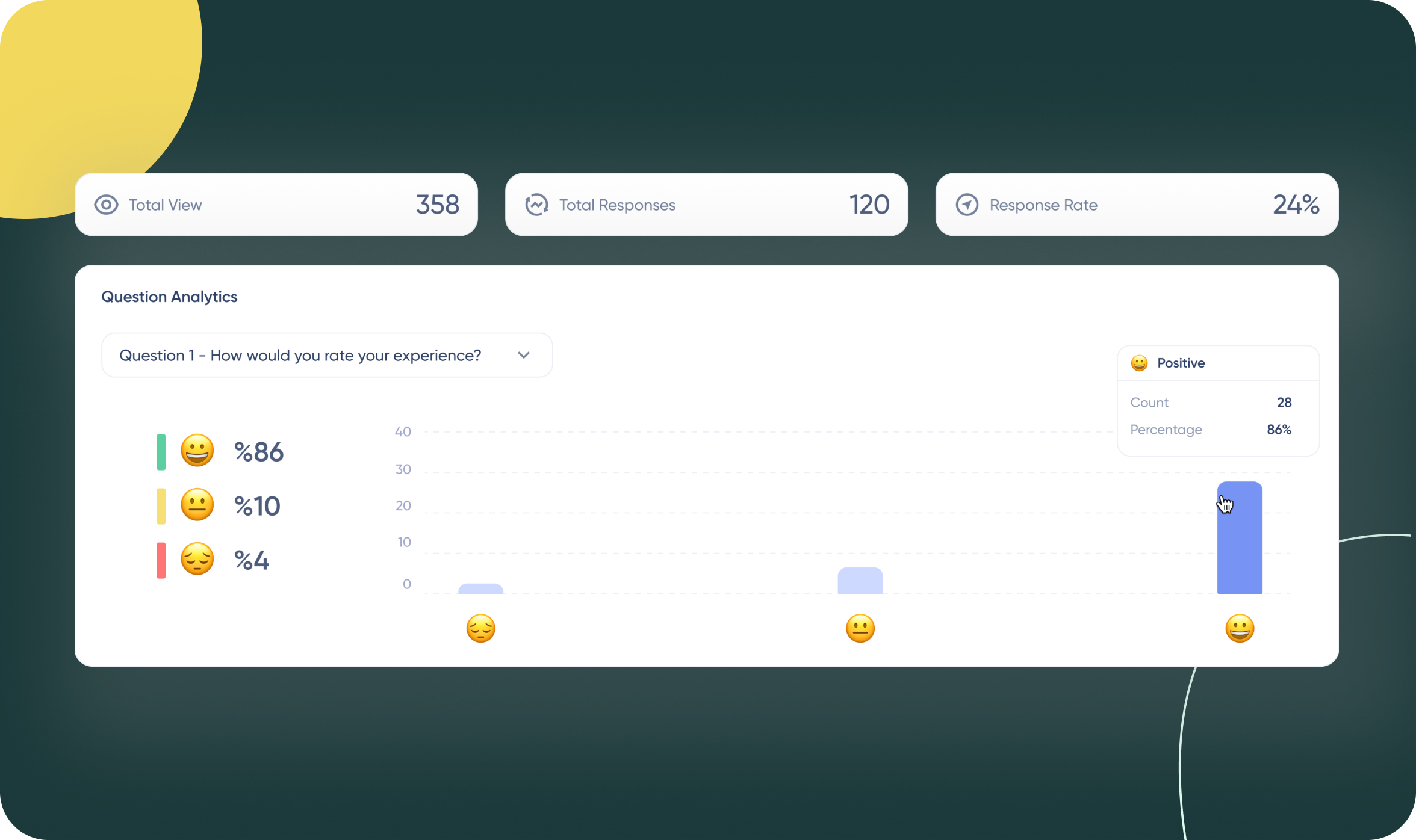
UserGuiding's In-App Surveys feature enables businesses to gather valuable feedback directly from users within their web or mobile applications. Here’s an overview of what the In-App Surveys feature includes:
-
No-Code Survey Creation: Businesses can create surveys without needing any coding skills, making it accessible for non-technical team members to design and deploy surveys quickly.
-
Survey Templates: UserGuiding provides pre-designed survey templates that businesses can customize or use as-is. These templates cover various types of surveys such as Net Promoter Score (NPS), customer satisfaction (CSAT), feature feedback, and more.
-
Customizable Design: Surveys can be customized to match the company’s branding and visual style, including colors, fonts, logos, and layout. This helps maintain brand consistency and enhances the survey experience for users.
-
Segmentation and Targeting: Surveys can be targeted to specific user segments or triggered based on user behavior or actions within the application. This ensures that the right surveys reach the right users at the right time.
-
Analytics and Reporting: UserGuiding provides analytics and reporting capabilities for surveys, allowing businesses to track response rates, analyze survey results, and derive actionable insights. This helps in understanding user sentiment, identifying trends, and making data-driven decisions.
-
Integration: The In-App Surveys feature integrates with UserGuiding’s other functionalities, such as Analytics and Segmentation, to enhance the overall user feedback and engagement strategy.
UserGuiding’s In-App Surveys feature empowers businesses to collect qualitative feedback directly from users, improve product understanding, and drive continuous improvement based on user insights gathered in real-time.
UserGuiding feature: Tooltips
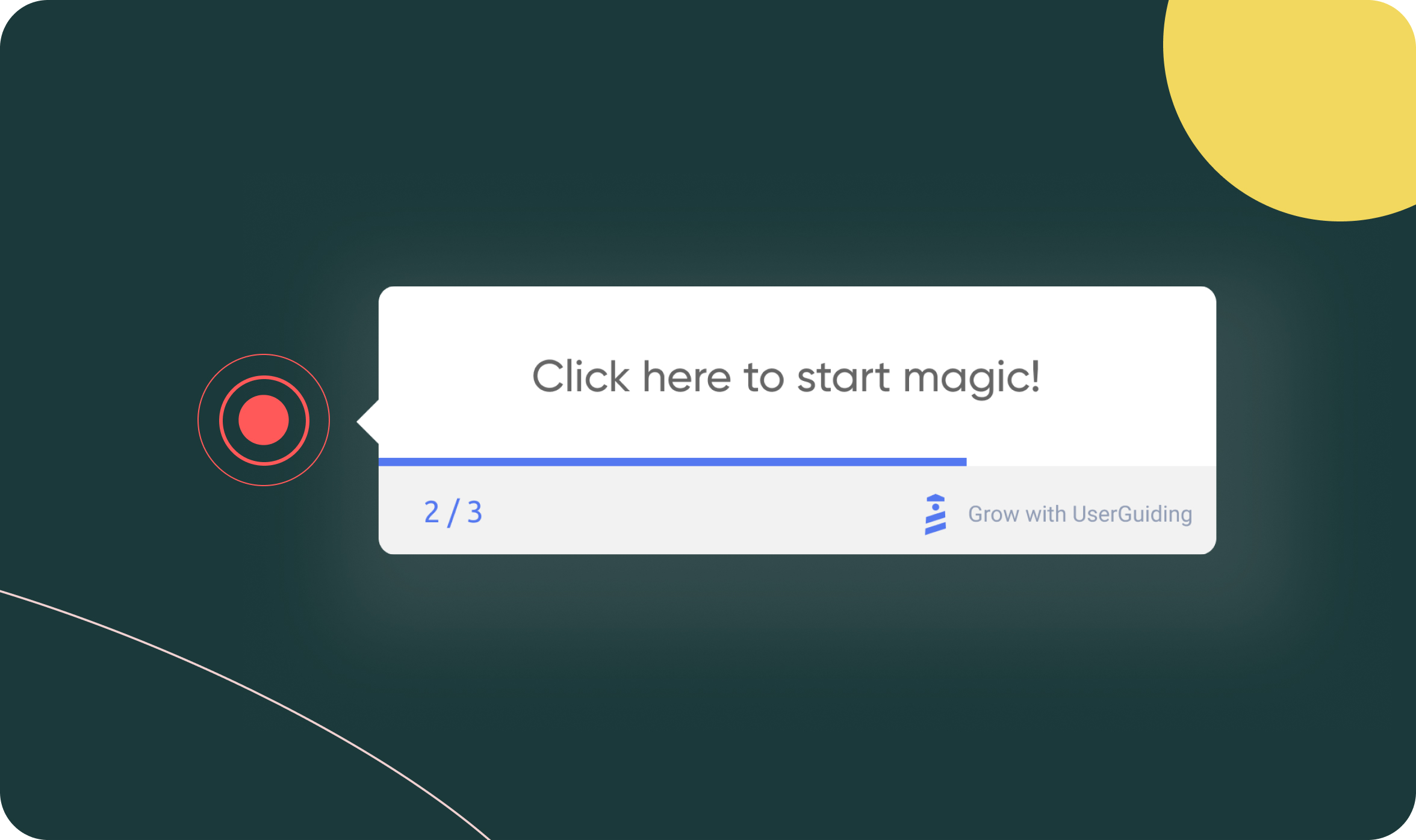
UserGuiding's Tooltips feature allows businesses to create interactive and informative tooltips within their web or mobile applications to guide users through various features and functionalities. Here's an overview of what the Tooltips feature includes:
-
Interactive Guidance: Tooltips are interactive elements that provide contextual information or instructions when users hover over or click on specific UI elements, such as buttons, icons, or menus.
-
No-Code Setup: Businesses can create tooltips without any coding skills, using UserGuiding's intuitive interface to define tooltip content, placement, triggers, and appearance.
-
Customization: Tooltips can be customized to match the company's branding and UI design. Businesses can adjust colors, fonts, and styles to ensure consistency with the overall application interface.
-
Multi-Step Tooltips: UserGuiding supports multi-step tooltips, allowing businesses to create sequences of tooltips that guide users through complex workflows or feature introductions step-by-step.
-
Segmentation and Targeting: Tooltips can be targeted to specific user segments or user roles within the application. This ensures that tooltips are relevant to each user's context and stage of the user journey.
-
Analytics and Insights: UserGuiding provides analytics for tooltips, allowing businesses to track engagement metrics such as views, clicks, and completion rates. This data helps in optimizing tooltips for better user guidance and adoption.
-
Integration: Tooltips integrate seamlessly with other UserGuiding features, such as Product Tours, Onboarding Checklists, and In-App Surveys, to provide a cohesive and effective user onboarding and engagement strategy.
UserGuiding's Tooltips feature enhances user experience by providing on-demand guidance and information within the application interface, thereby improving user understanding, engagement, and retention.
UserGuiding feature: Hotspots
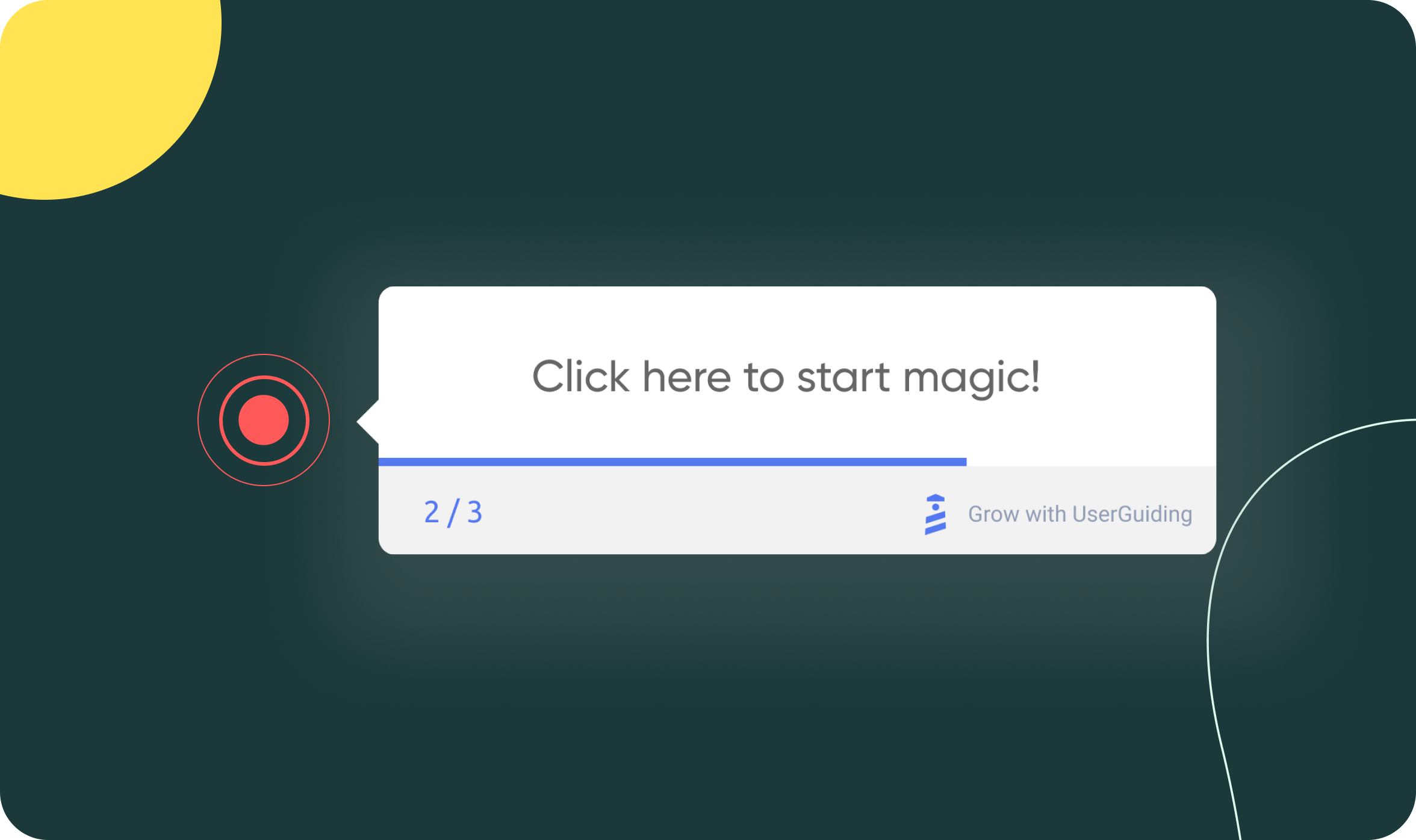
UserGuiding's Hotspots feature enables businesses to highlight specific areas or elements within their web or mobile applications to draw users' attention and provide contextual guidance. Here's an overview of what the Hotspots feature includes:
-
Highlighting Features: Hotspots are visual indicators, such as pulsating circles or animated overlays, that draw attention to specific UI elements or areas within the application interface.
-
No-Code Implementation: Businesses can create Hotspots without any coding skills, using UserGuiding's platform to define hotspot locations, triggers, content, and appearance.
-
Customization: Hotspots can be customized to match the company's branding and UI design. Businesses can adjust colors, animations, and styles to ensure consistency with the overall application interface.
-
Interactive Guidance: Hotspots can include tooltips, pop-ups, or links to additional information, guiding users on how to interact with highlighted features or explaining their benefits.
-
Segmentation and Targeting: Hotspots can be targeted to specific user segments or triggered based on user behavior or actions within the application. This ensures that hotspots are relevant and timely for each user's context.
-
Analytics and Insights: UserGuiding provides analytics for hotspots, allowing businesses to track engagement metrics such as views, clicks, and interaction rates. This data helps in optimizing hotspot placements and content for better user guidance and adoption.
-
Integration: Hotspots integrate seamlessly with other UserGuiding features, such as Tooltips, Product Tours, and Onboarding Checklists, to provide a comprehensive and cohesive user onboarding and engagement experience.
UserGuiding's Hotspots feature enhances user experience by visually highlighting important features and providing contextual guidance within the application interface. This improves user understanding, engagement, and overall product adoption.
UserGuiding feature: Announcement Modals
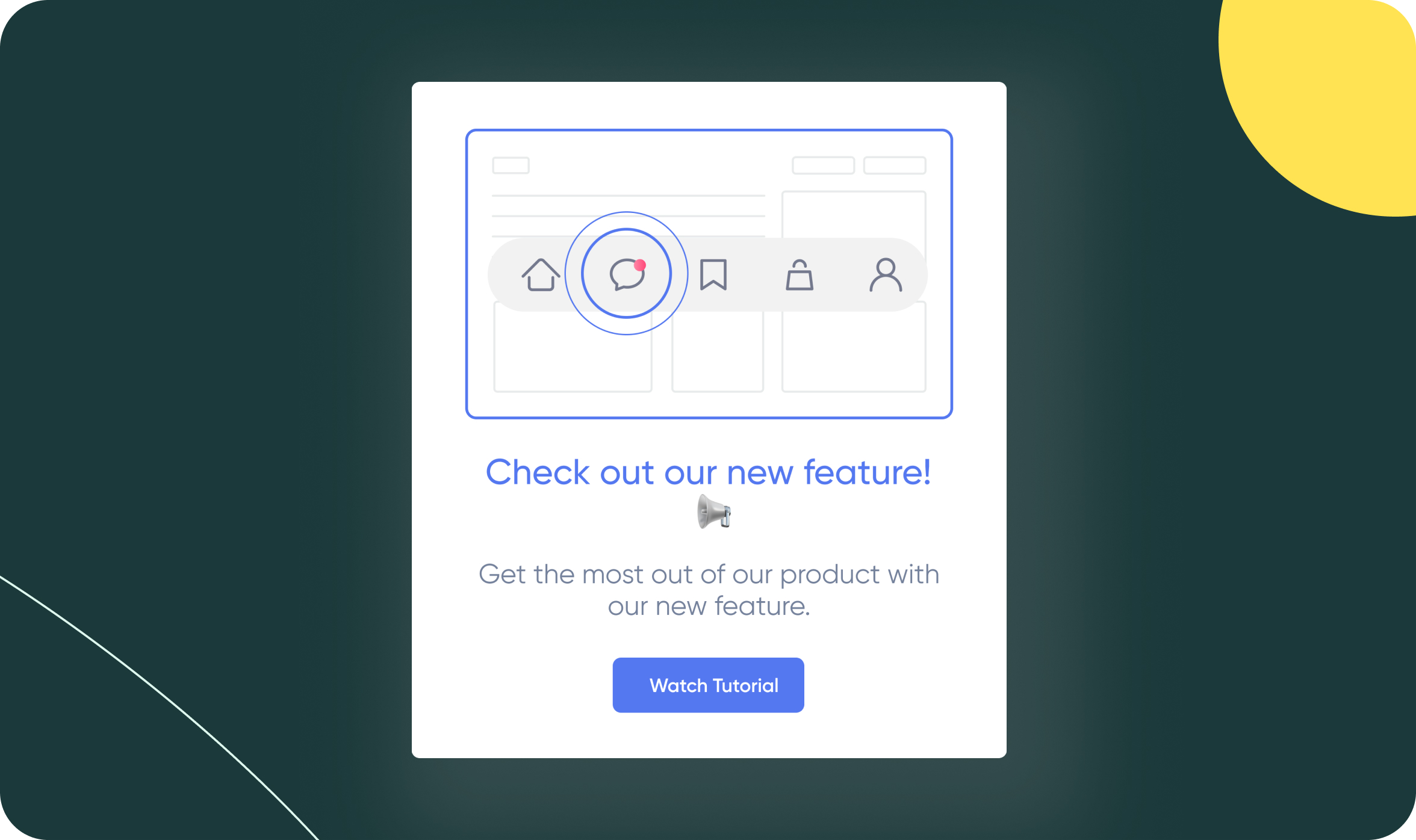
UserGuiding's Announcement Modals feature allows businesses to create and display announcements, updates, or important messages to users within their web or mobile applications using modal windows. Here's an overview of what the Announcement Modals feature includes:
-
Modal Windows: Announcement Modals are popup windows that appear on top of the application interface to deliver important messages, announcements, or updates to users.
-
No-Code Setup: Businesses can create Announcement Modals without any coding skills, using UserGuiding's platform to define modal content, appearance, triggers, and timing.
-
Customization: Modals can be customized to match the company's branding and UI design. Businesses can adjust colors, fonts, images, and styles to ensure consistency with the overall application interface.
-
Interactive Content: Announcement Modals can include interactive elements such as buttons, links, or forms, allowing users to take specific actions or provide feedback directly from the modal window.
-
Segmentation and Targeting: Modals can be targeted to specific user segments or triggered based on user behavior or actions within the application. This ensures that modals are relevant and timely for each user's context.
-
Analytics and Insights: UserGuiding provides analytics for Announcement Modals, allowing businesses to track metrics such as views, clicks, and conversion rates. This data helps in measuring the effectiveness of announcements and optimizing content for better user engagement.
-
Integration: Announcement Modals integrate seamlessly with other UserGuiding features, such as Hotspots, Tooltips, and Product Tours, to provide a cohesive user onboarding and engagement experience.
UserGuiding's Announcement Modals feature enables businesses to effectively communicate with users, deliver important updates or messages, and enhance user engagement within their applications. It helps in keeping users informed, improving user experience, and driving desired actions or behaviors.
UserGuiding feature: NPS Surveys
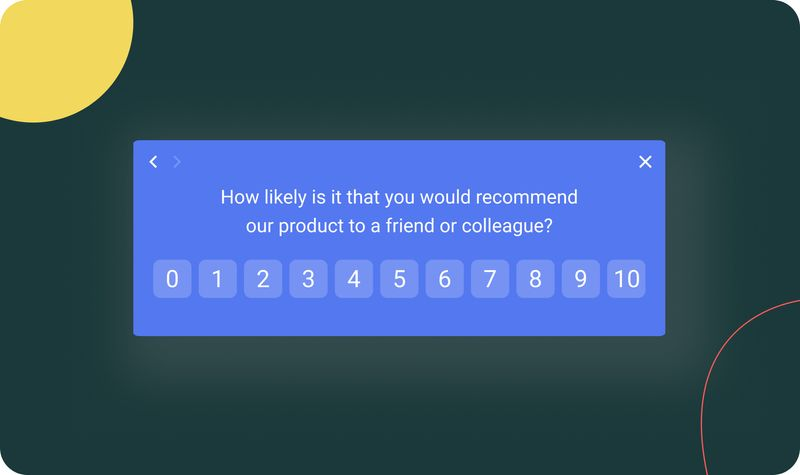
UserGuiding's NPS (Net Promoter Score) Surveys feature enables businesses to measure customer loyalty and satisfaction by collecting feedback directly from users within their web or mobile applications. Here's an overview of what the NPS Surveys feature includes:
-
Net Promoter Score (NPS): NPS is a widely-used metric to gauge customer loyalty and satisfaction. Users are asked a single question: "How likely are you to recommend our product/service to a friend or colleague?" Based on their responses (rated on a scale from 0 to 10), users are categorized into Promoters (9-10), Passives (7-8), and Detractors (0-6).
-
No-Code Setup: Businesses can create NPS Surveys without any coding skills, using UserGuiding's platform to define survey content, appearance, triggers, and timing.
-
Customization: NPS Surveys can be customized to match the company's branding and UI design. Businesses can adjust colors, fonts, logos, and styles to ensure consistency with the overall application interface.
-
Follow-up Questions: After providing their NPS score, users can be presented with follow-up questions to gather qualitative feedback or understand the reasons behind their score. This helps in gaining deeper insights into user sentiment and satisfaction.
-
Segmentation and Targeting: NPS Surveys can be targeted to specific user segments or triggered based on user behavior or actions within the application. This ensures that NPS surveys are relevant and timely for each user's context.
-
Analytics and Insights: UserGuiding provides analytics for NPS Surveys, allowing businesses to track metrics such as response rates, NPS scores, and trends over time. This data helps in measuring customer satisfaction levels, identifying areas for improvement, and benchmarking against industry standards.
-
Integration: NPS Surveys integrate seamlessly with other UserGuiding features, such as In-App Surveys, Product Tours, and Onboarding Checklists, to provide a comprehensive user feedback and engagement strategy.
UserGuiding's NPS Surveys feature empowers businesses to measure customer satisfaction, identify promoters and detractors, and drive improvements in their products or services based on actionable user feedback collected directly within their applications.
UserGuiding Price
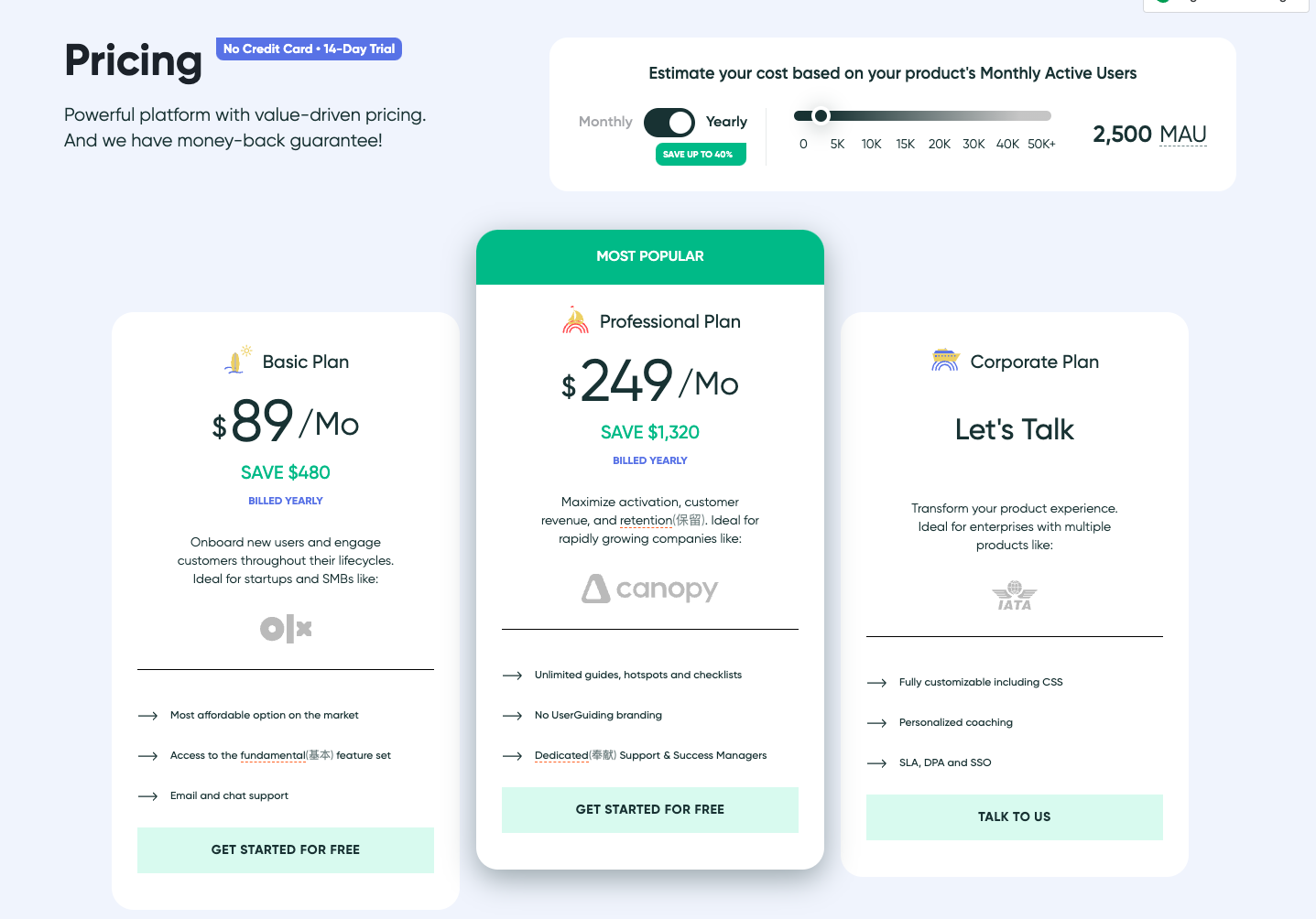
UserGuiding Feature Comparison
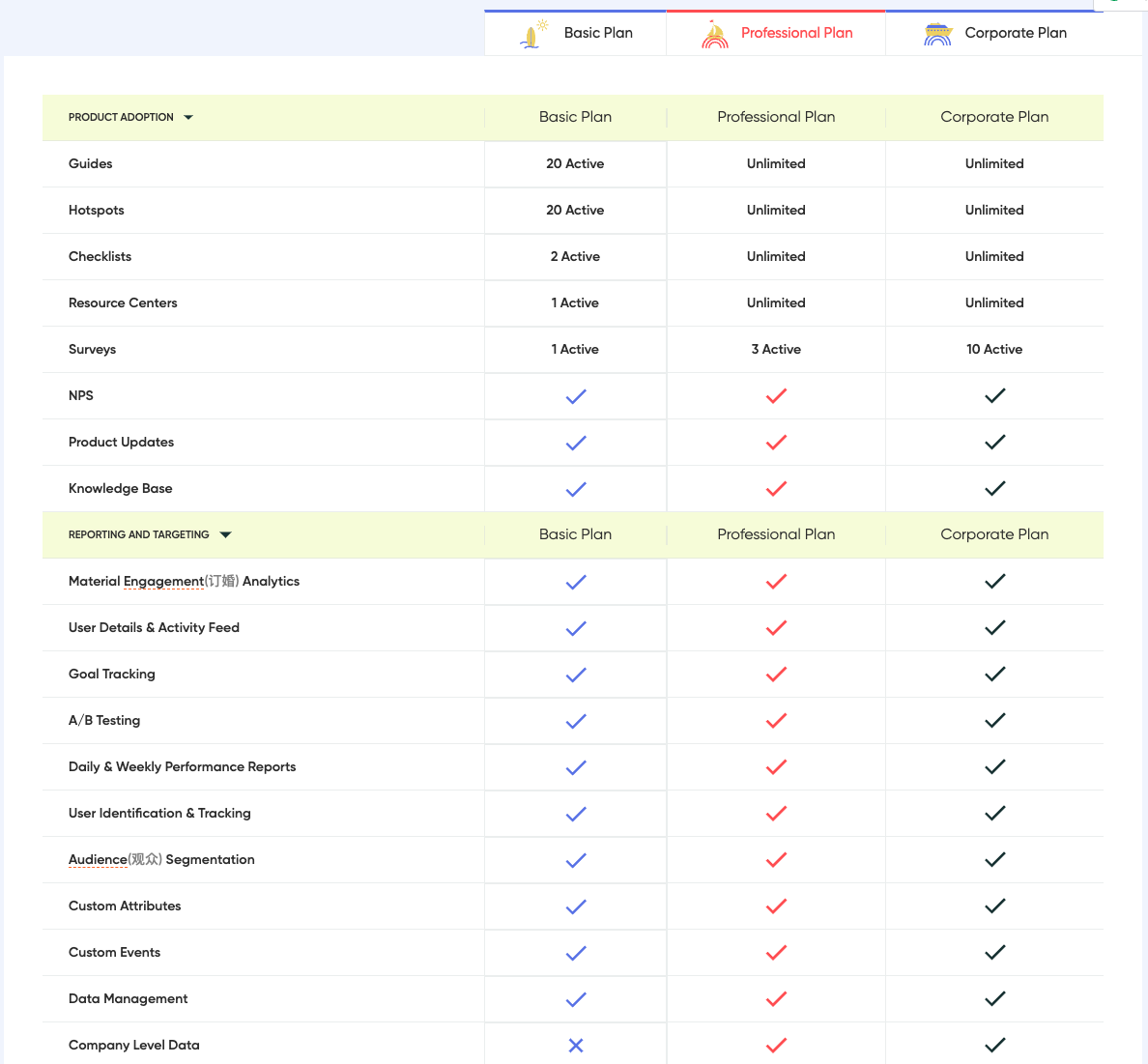


Conclusion
In conclusion, UserGuiding is a powerful user guidance platform suitable for businesses aiming to optimize user experience and increase product adoption rates, especially for those requiring personalized and data-driven strategies. However, considerations such as cost, learning curve, and dependency should be evaluated when adopting the platform.



