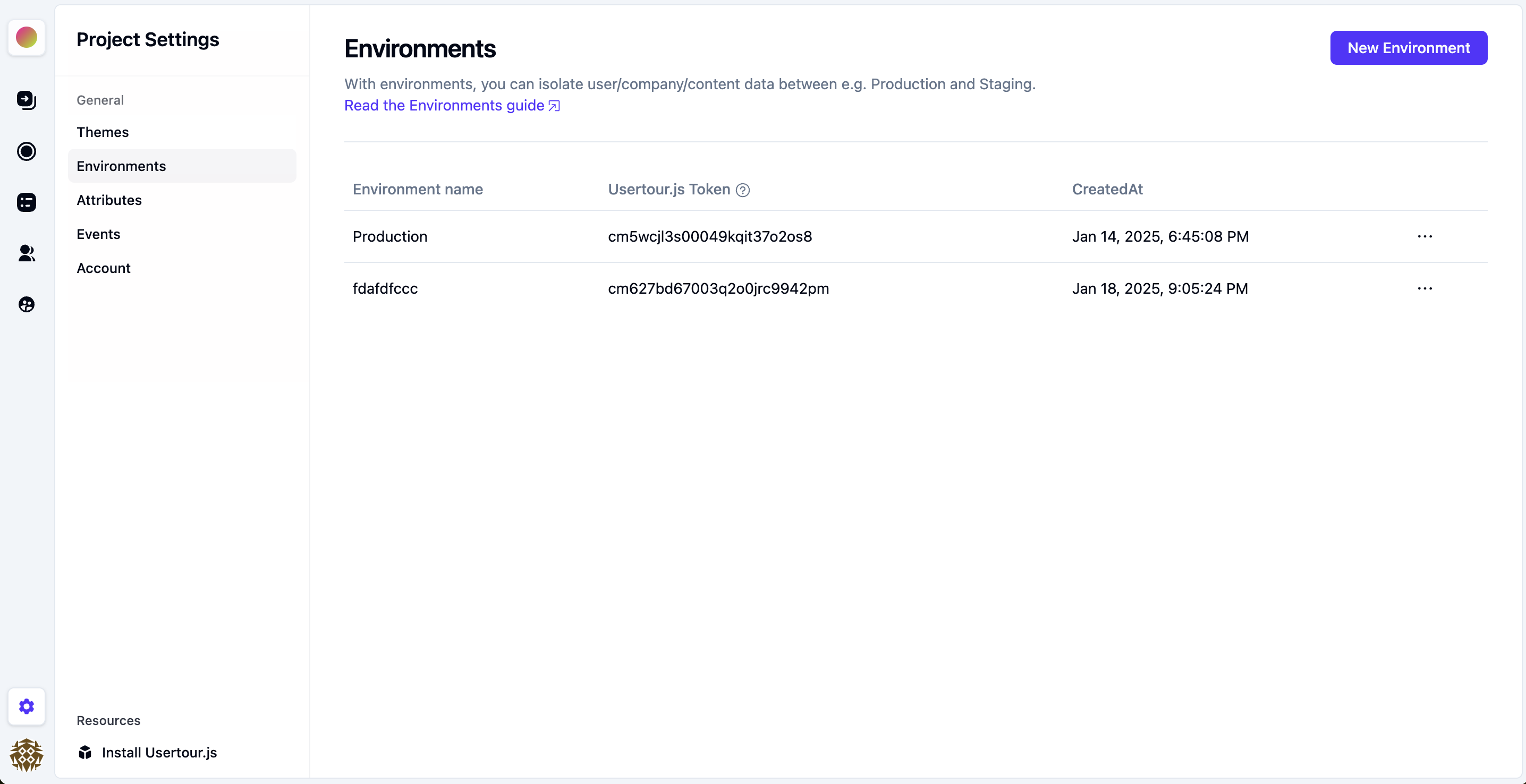Environments
Each environment has a separate Usertour.js token, which completely isolates your staging users from your production users. It also means that you can change and try out flows in your staging environment without impacting the flow currently published in production.
Adding a new environment
To set up a new environment:
- Go to Settings → Environments.
- Click Create new environment and give it a name, such as “Staging”.
- A new Usertour.js token will be generated. Use this token in your Usertour.js snippet in your staging environment. Read more in the Usertour.js installation guide.