Launchers
Launchers are a powerful Usertour feature that lets you launch actions without coding.
With Launchers, you can add beacons, icons in your app outside of flows. Use them to highlight important areas or provide helpful tooltips for users.
Creating a Launcher
To create a launcher, sign in to Usertour and:
Go to "Launchers" in the sidebar. Click "Create launcher." Name your launcher and click the "Create launcher" button. Launchers are published the same way as flows and checklists.
Here’s a preview of the Launcher builder:
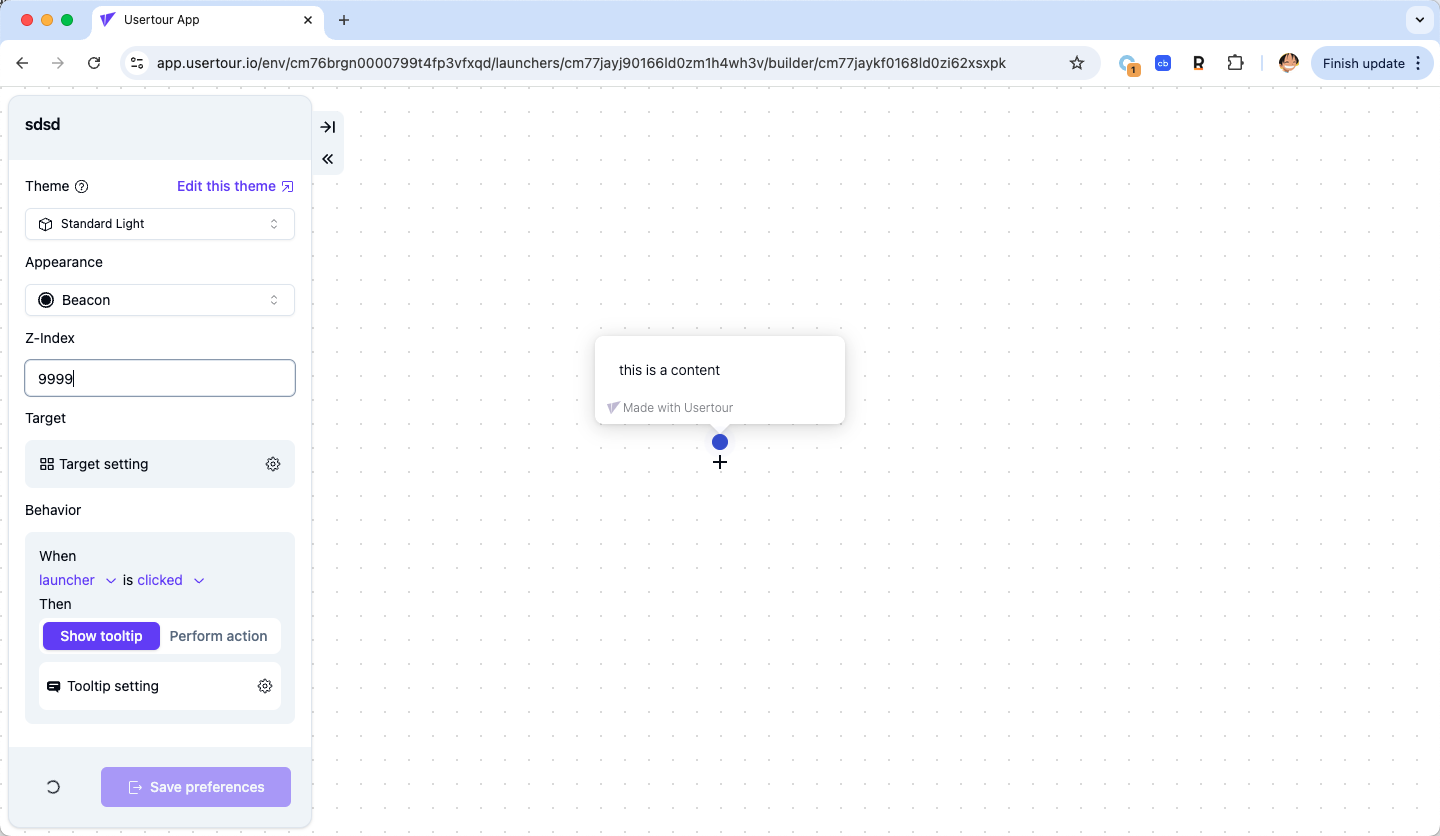
Customize the look-and-feel of your launchers
You can customize the appearance of your launcher beacons, icons, and buttons under Settings → Themes, just like with other content.
Launcher z-index
If a launcher appears on top of an object where you'd prefer it below, you can adjust the z-index. Open the Launcher Builder, and you'll find the z-index option.
