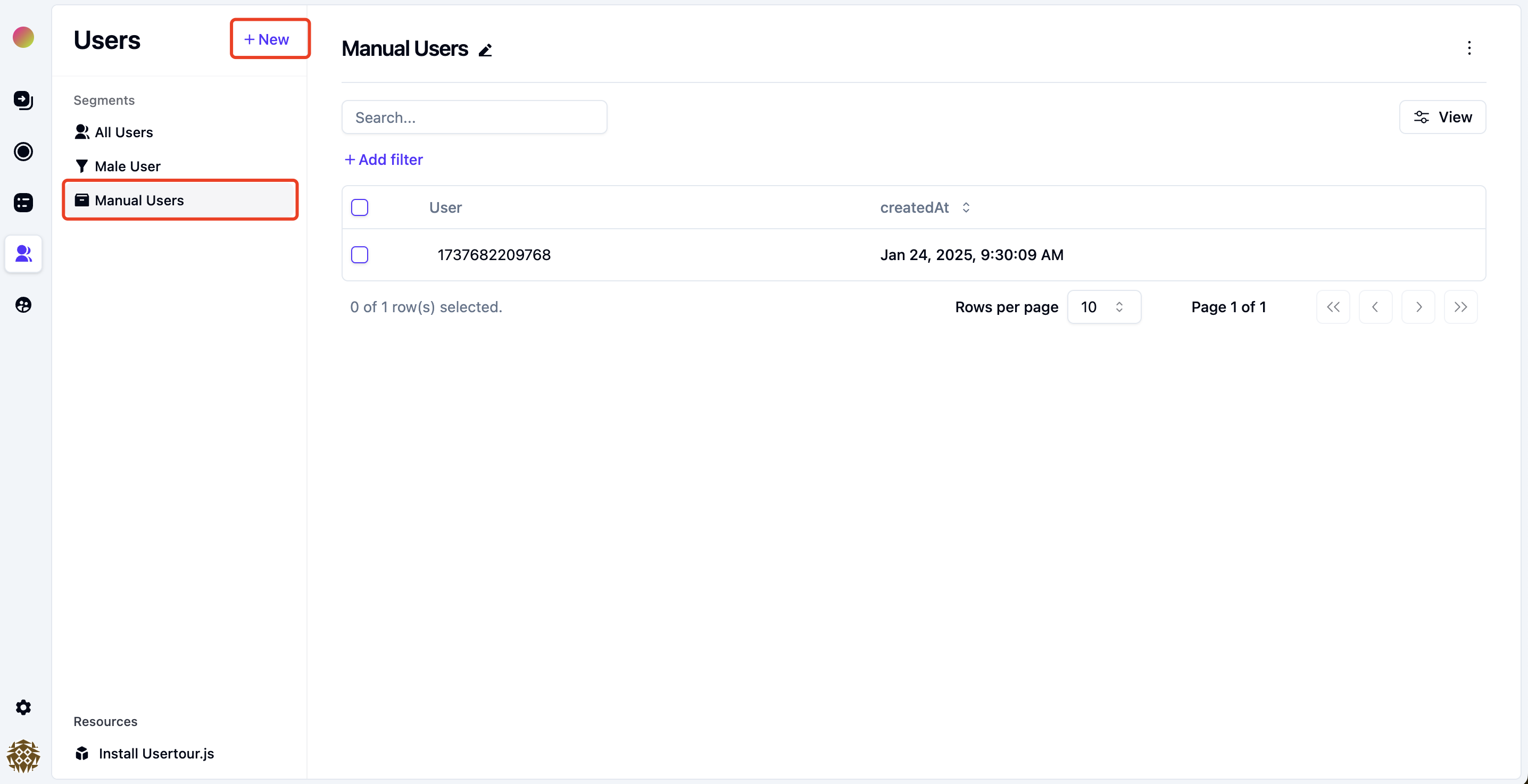Users and Segments
To make it easy for you to keep track of your users, we have made a page that lists all of your Usertour users that have been identified by Usertour.
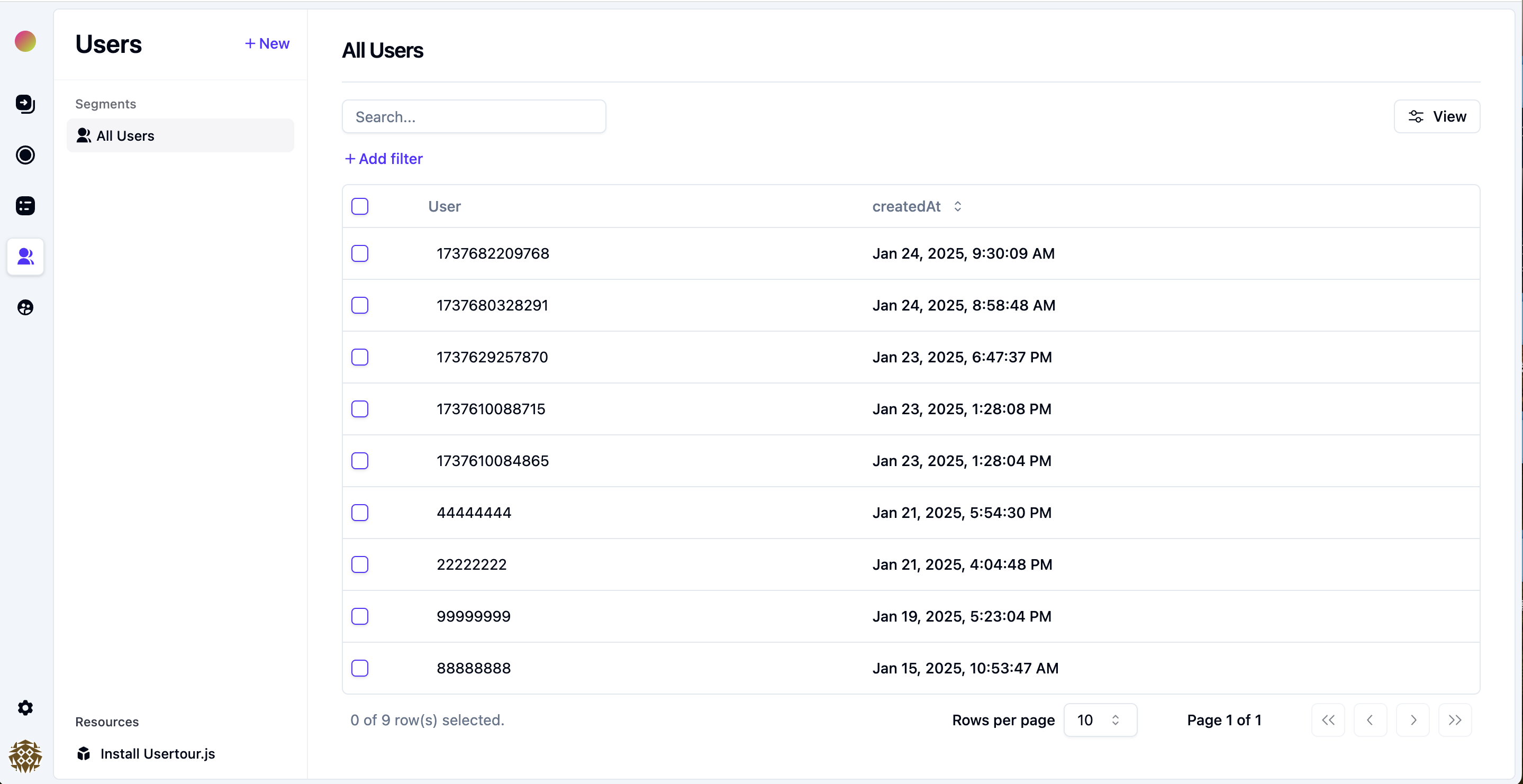
Creating a segment
On the left side of the Users page, you’ll see a few default segments.
There are 3 types of User segments. Below is a description of them as well as how they are created.
Default segments
These are segments that are precreated by Usertour e.g. All users. These cannot be edited.
Segment based on an user or company attribute filter
You can easily create your own segments by changing the filter, the attribute to sort by, and which columns to display. A Save segment button will appear, which lets you update an existing segment or save as a new one.
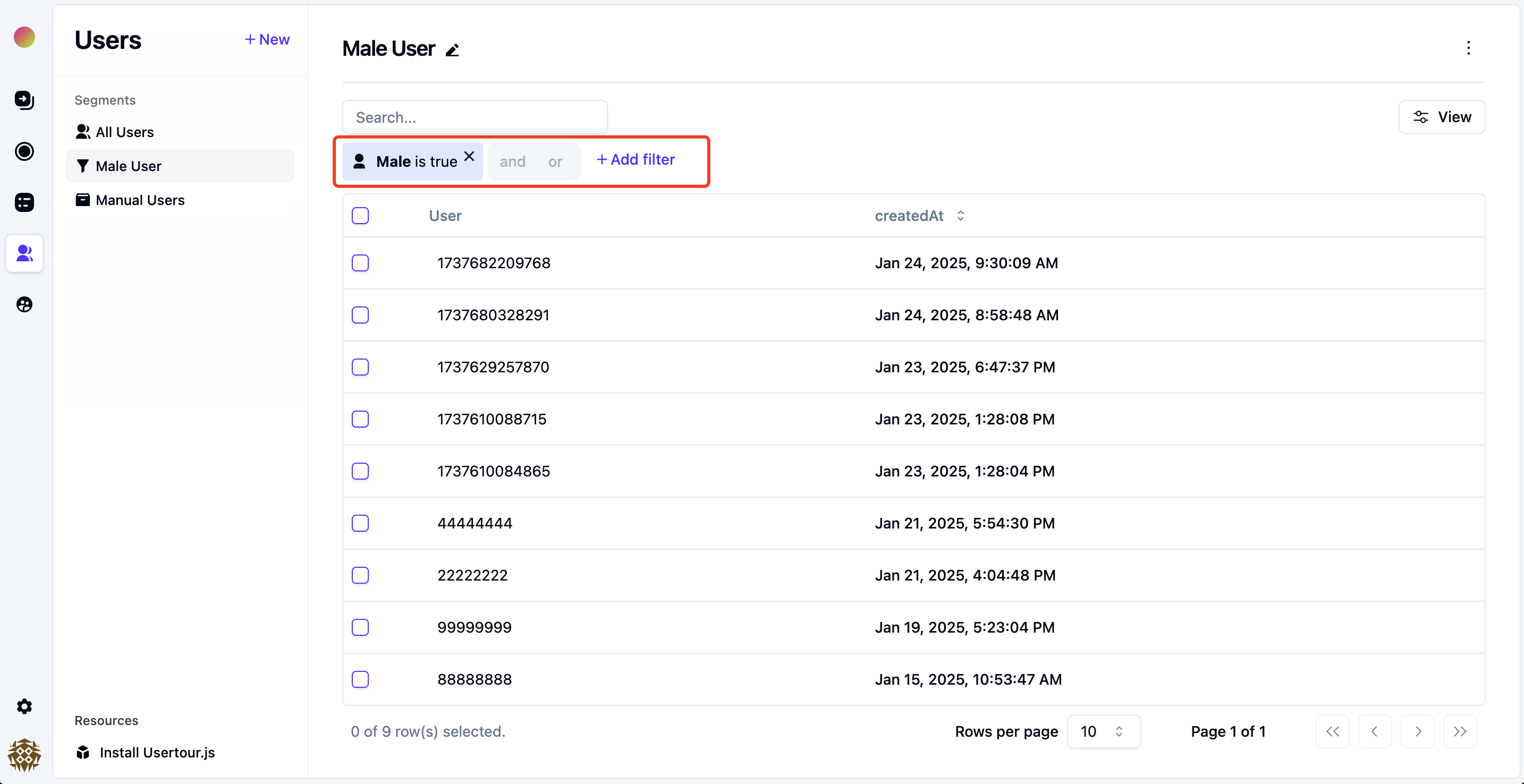
Note the User ID and Company IDs used in the usertour.js identify() call is not created as an Usertour attribute by default. Instead of creating filter based segments to target a specific list of users/companies we recommend to use the manual segment approach explained in the next section.
If you still want to retrieve the User ID or Company ID and use them in a filter, you need to send it as an attribute via the usertour.js second argument.
Manual segment based on UI selection
By clicking the + New button above the segment list you can create a manual segment. Users can be added to Manual segments either by selecting them in the list of all users. You can match users based on the email or the user id. This is great when you want to target a list of users you have in a spreadsheet.